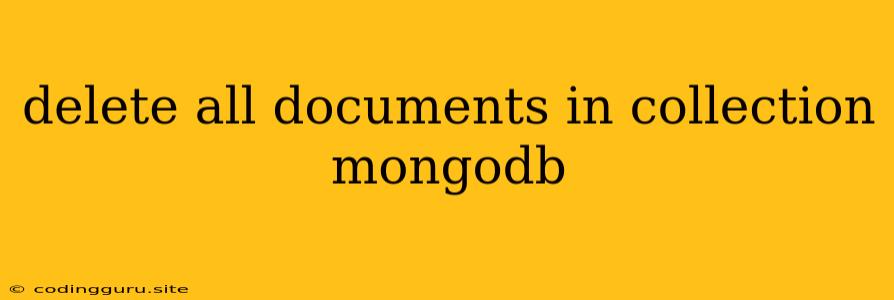How to Delete All Documents in a MongoDB Collection
Deleting all documents in a MongoDB collection is a task that requires careful consideration. While seemingly simple, it's crucial to understand the implications and best practices involved.
Why would you want to delete all documents in a collection?
There are a few common reasons why you might need to delete all documents in a MongoDB collection:
- Data Cleanup: Perhaps you've made a mistake and loaded the wrong data, or you have outdated information you need to remove.
- Testing: During development and testing, you might want to start fresh with an empty collection.
- Data Migration: Before migrating data to a new collection or database, you might want to clear out the old one.
Before you delete all documents:
- Back up your data! Always make a backup of your collection before performing any destructive operations.
- Double-check the collection name. Make sure you're targeting the correct collection.
- Consider alternative solutions. If you only need to remove specific documents, you might be able to use a more targeted delete query instead of deleting everything.
How to delete all documents using MongoDB shell:
The MongoDB shell provides a convenient way to interact with your database. Here's how to delete all documents in a collection using the db.collection.deleteMany() method:
use your_database_name;
db.your_collection_name.deleteMany({});
Explanation:
use your_database_name;This line selects the database you want to work with.db.your_collection_name.deleteMany({});This line executes thedeleteManycommand on the specified collection. The empty object ({}) acts as a wildcard, matching all documents in the collection.
How to delete all documents using MongoDB drivers:
You can also delete all documents using MongoDB drivers for various programming languages. Here's an example using the official MongoDB Node.js driver:
const MongoClient = require('mongodb').MongoClient;
const uri = "mongodb://your_connection_string";
const client = new MongoClient(uri, { useNewUrlParser: true, useUnifiedTopology: true });
async function deleteAllDocuments() {
try {
await client.connect();
const database = client.db('your_database_name');
const collection = database.collection('your_collection_name');
const result = await collection.deleteMany({});
console.log(`Deleted ${result.deletedCount} documents.`);
} catch (err) {
console.error(err);
} finally {
await client.close();
}
}
deleteAllDocuments();
Explanation:
- This code connects to your MongoDB instance, selects the specified database and collection, and then uses the
deleteMany()method to delete all documents.
Important considerations:
- Performance: Deleting a large number of documents can be a resource-intensive operation. Be prepared for potential performance impacts on your database server.
- Transactions: If you are using transactions, be sure to include the
deleteMany()operation within the transaction block to ensure all changes are applied together. - Index considerations: If your collection has indexes, deleting all documents might also remove these indexes.
Conclusion:
Deleting all documents in a MongoDB collection is a powerful operation that can be useful for various purposes. However, it's crucial to carefully consider the consequences and take necessary precautions to prevent data loss. Always remember to back up your data, double-check your collection name, and explore alternative solutions before proceeding with a delete operation.