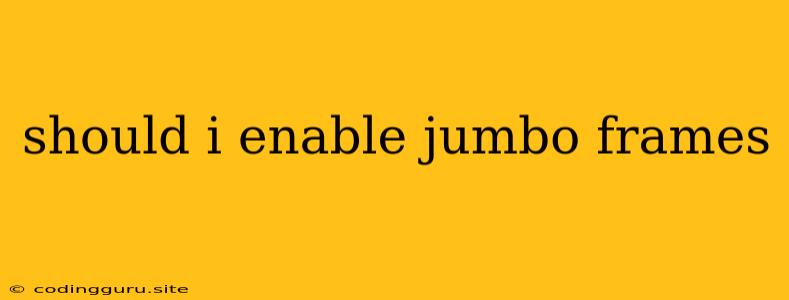Should I Enable Jumbo Frames?
The question of whether or not to enable jumbo frames is a common one for network administrators and enthusiasts. While it might seem like a simple yes or no answer, the reality is a bit more nuanced. Understanding the pros and cons of jumbo frames is essential to make an informed decision for your specific network environment.
What are Jumbo Frames?
Jumbo frames are Ethernet frames that exceed the standard maximum transmission unit (MTU) of 1500 bytes. They typically allow for larger payload sizes, usually 9000 bytes, although some implementations may use different sizes. This larger payload size means more data can be transmitted in a single frame, potentially leading to improved network performance in certain situations.
Why Consider Jumbo Frames?
Enhanced Network Performance:
The key benefit of jumbo frames lies in the potential for increased network throughput. By reducing the number of frames needed to transfer large amounts of data, jumbo frames can minimize the overhead associated with frame processing, such as header information. This can be particularly advantageous for applications that handle large files, streaming media, or high-bandwidth data transfers.
Lower CPU Utilization:
As fewer frames are being processed, the CPU workload on network devices can be reduced. This can lead to a more efficient and responsive network, especially in scenarios where CPU resources are already strained.
When Should You Enable Jumbo Frames?
Scenario 1: High-Bandwidth Applications:
If your network heavily relies on applications that require high bandwidth, such as video conferencing, online gaming, or large file transfers, jumbo frames might be beneficial. The increased payload size can help optimize network performance by reducing the number of frames required to transfer the data.
Scenario 2: Network Storage:
Network-attached storage (NAS) devices often benefit from jumbo frame support. By enabling jumbo frames, you can improve the efficiency of data transfers between the NAS and other devices on the network, leading to faster file access and data backups.
Scenario 3: Virtualized Environments:
Virtualized environments, such as VMware or Hyper-V, can also see performance improvements with jumbo frames. By enabling jumbo frames on the network infrastructure, you can minimize the overhead associated with the virtualized environment, leading to better overall performance.
When Should You Avoid Jumbo Frames?
Scenario 1: Compatibility Issues:
One of the biggest drawbacks of jumbo frames is compatibility issues. Not all network devices support jumbo frames, and even those that do may have different implementation details. If any device in your network path doesn't support jumbo frames, it can lead to packet fragmentation and performance degradation.
Scenario 2: Network Latency:
While jumbo frames can increase throughput, they can also introduce higher latency, especially on long network connections. The larger frames take longer to transmit and process, which can impact applications that are sensitive to latency, such as real-time communication or online gaming.
Scenario 3: Network Congestion:
In congested network environments, jumbo frames can exacerbate the problem. With larger frames competing for network resources, network performance can actually decrease, leading to packet loss and increased latency.
Best Practices for Enabling Jumbo Frames
- Check Compatibility: Before enabling jumbo frames, ensure that all devices on your network support them. This includes switches, routers, network interface cards (NICs), and end devices. Consult the documentation or manufacturers' websites for specific compatibility information.
- Start Small: Begin by enabling jumbo frames on a limited segment of your network and monitor the results. This allows you to test the impact on performance and identify any compatibility issues before rolling out the change to the entire network.
- Monitor Performance: After enabling jumbo frames, it's crucial to monitor your network performance closely. Use network monitoring tools to track throughput, latency, and packet loss. If you notice any negative impacts, disable jumbo frames and consider other performance optimization techniques.
- Understand the Trade-offs: It's important to weigh the potential benefits of jumbo frames against the potential drawbacks. Consider the specific needs of your network, applications, and devices before making a decision.
Conclusion
The decision to enable jumbo frames is a complex one with no one-size-fits-all answer. It depends heavily on your specific network environment and the applications you are running. By understanding the pros and cons, carefully evaluating your network needs, and following best practices, you can determine if enabling jumbo frames is the right choice for your network.