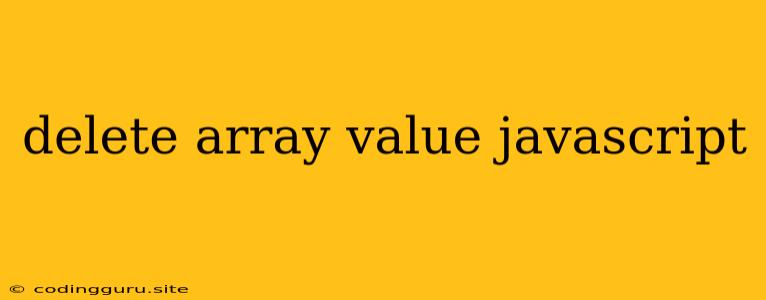How to Delete Values from an Array in JavaScript
Working with arrays is a fundamental aspect of JavaScript programming. You'll often find yourself needing to modify an array by removing specific values. This process, known as deleting array values in JavaScript, is straightforward but can be approached in different ways depending on the specific situation.
Let's explore various techniques for removing elements from arrays, along with explanations and examples to illustrate their use.
Understanding the Challenge
JavaScript arrays are dynamic, allowing you to add and remove elements at will. However, the core JavaScript language doesn't provide a built-in delete operator for array elements. The delete operator primarily targets object properties, not array elements directly.
Methods for Removing Array Values
-
splice()for Targeted Removal:The
splice()method offers the most direct and powerful way to modify an array. It allows you to remove elements from a specific index and optionally insert new elements.const numbers = [1, 2, 3, 4, 5]; // Remove the element at index 2 (value 3) numbers.splice(2, 1); // [1, 2, 4, 5]Explanation:
splice(index, deleteCount):index: The starting position to delete from.deleteCount: The number of elements to remove.
-
filter()for Conditional Removal:The
filter()method creates a new array containing only the elements that pass a specified test condition. This is ideal for removing elements based on a specific criterion.const numbers = [1, 2, 3, 4, 5]; // Remove even numbers const oddNumbers = numbers.filter(number => number % 2 !== 0); // [1, 3, 5]Explanation:
filter(callback):callback: A function that takes each element as an argument. It should returntrueif the element should be kept in the new array, andfalseif it should be removed.
-
slice()for Removing a Range:The
slice()method creates a shallow copy of a portion of the original array, leaving the original untouched. You can use this to effectively remove a range of elements.const numbers = [1, 2, 3, 4, 5]; // Remove elements from index 2 to the end const firstTwo = numbers.slice(0, 2); // [1, 2]Explanation:
slice(startIndex, endIndex):startIndex: The starting index for the copied portion.endIndex: The ending index (exclusive). The element at this index is not included.
Important Considerations:
-
Direct
delete: Usingdeleteon an array element will create a "hole" in the array. The element is removed, but its index still exists, leading to potential issues. It's generally recommended to usesplice(),filter(), orslice()instead. -
Modifying the Original Array: Methods like
splice()andfilter()often modify the original array, whileslice()creates a new array leaving the original intact. Choose the approach that aligns with your desired behavior.
Choosing the Right Approach:
1. Specific Index: When you know the precise index of the element you want to remove, splice() is the most direct choice.
2. Conditional Removal: If you need to remove elements based on a condition (like removing all even numbers), filter() is a more expressive approach.
3. Removing a Range: For extracting a portion of the array, slice() provides a clean way to create a new array without modifying the original.
Examples:
-
Removing a Specific Element by Index:
const fruits = ["apple", "banana", "cherry", "orange"]; // Remove "cherry" (index 2) fruits.splice(2, 1); // ["apple", "banana", "orange"] -
Removing Elements Meeting a Condition:
const numbers = [1, 2, 3, 4, 5, 6]; // Remove numbers greater than 3 const smallerNumbers = numbers.filter(number => number <= 3); // [1, 2, 3] -
Removing a Range of Elements:
const colors = ["red", "green", "blue", "yellow", "purple"]; // Remove the middle three colors const firstTwoColors = colors.slice(0, 2); // ["red", "green"]
Conclusion:
Deleting array values in JavaScript is a common task with multiple solutions. Understanding the difference between methods like splice(), filter(), and slice() allows you to choose the most appropriate approach based on your specific needs. By mastering these techniques, you can effectively manipulate arrays and build robust JavaScript applications.