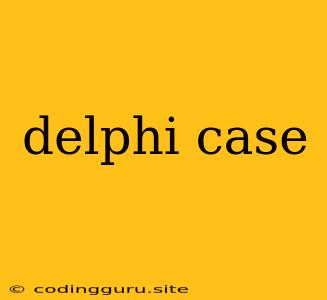Delve into the World of Delphi's CASE Statement
Delphi, a powerful object-oriented programming language, provides a robust set of features for developers to create efficient and elegant applications. One such feature is the CASE statement, a control flow mechanism that allows you to execute different blocks of code depending on the value of a variable or expression.
Why Use a CASE Statement?
Imagine you have a program that needs to handle multiple scenarios, each with its own set of instructions. You could use a series of IF statements to check for each condition, but this can become unwieldy and difficult to read, especially as the number of scenarios increases. The CASE statement offers a cleaner and more structured way to handle these situations.
The Basic Structure
The CASE statement in Delphi follows a straightforward structure:
CASE expression OF
value1:
// Code to execute if expression equals value1
value2:
// Code to execute if expression equals value2
...
ELSE
// Code to execute if expression doesn't match any value
END;
Let's break down the components:
- expression: This is the variable or expression whose value you want to evaluate.
- value1, value2, ...: These are the possible values that the expression can take.
- // Code to execute: This represents the code that will run if the expression matches the corresponding value.
- ELSE: This is an optional clause that handles cases where the expression doesn't match any of the specified values.
Example: Handling User Input
Let's say you have a program that asks the user for a number between 1 and 3. You can use a CASE statement to display different messages based on the user's input:
var
Number: Integer;
begin
WriteLn('Enter a number between 1 and 3: ');
ReadLn(Number);
CASE Number OF
1: WriteLn('You chose 1.');
2: WriteLn('You chose 2.');
3: WriteLn('You chose 3.');
ELSE
WriteLn('Invalid input.');
END;
end.
In this example, the CASE statement evaluates the value of the Number variable. If the input is 1, 2, or 3, the corresponding message is displayed. If the input is any other number, the "Invalid input" message is shown.
Beyond Simple Values
The CASE statement in Delphi isn't limited to comparing simple values. You can also use it to handle ranges of values, strings, or even sets.
Range Comparisons:
CASE Age OF
0..12: WriteLn('Child');
13..19: WriteLn('Teenager');
20..64: WriteLn('Adult');
ELSE
WriteLn('Senior');
END;
String Comparisons:
CASE Color OF
'Red': WriteLn('The color is red.');
'Green': WriteLn('The color is green.');
'Blue': WriteLn('The color is blue.');
ELSE
WriteLn('Unknown color.');
END;
Set Comparisons:
var
Days: Set of Integer;
begin
Days := [1, 3, 5];
CASE Days OF
[1, 3, 5]: WriteLn('Weekdays');
[2, 4, 6]: WriteLn('Weekend');
ELSE
WriteLn('Unknown days.');
END;
end.
Tips and Considerations
- Order Matters: When working with ranges, the order of the CASE clauses is important. Delphi evaluates them sequentially, so make sure to arrange them logically to avoid unexpected behavior.
- Exhaustive Evaluation: Delphi requires that the CASE statement covers all possible values of the expression. If you don't include an ELSE clause and there's a possibility of values not explicitly handled, you'll receive a compiler error.
- Readability: The CASE statement is designed to improve code readability. Use it effectively to make your code easier to understand and maintain.
Conclusion
The CASE statement is a valuable tool in the Delphi programmer's arsenal. It allows you to write concise and efficient code for handling multiple scenarios, improving code organization and readability. By leveraging its flexibility and power, you can create more robust and maintainable Delphi applications.