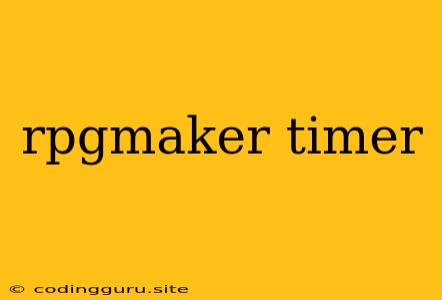Mastering Time in RPG Maker: A Guide to RPG Maker Timer
RPG Maker games often involve elements that change over time, be it a countdown to a critical event, the passage of in-game days, or the gradual depletion of resources. RPG Maker Timer is a powerful tool that allows you to manage these temporal aspects, adding depth and dynamism to your game world. But with its versatility comes the need for understanding its workings and utilizing it effectively.
This guide aims to demystify RPG Maker Timer, providing you with a comprehensive understanding of its functionality and how you can leverage it to craft engaging gameplay experiences.
What is RPG Maker Timer?
RPG Maker Timer is a core feature of RPG Maker that allows you to create and manage timers within your game. It acts as a clock, tracking the passage of time in various forms, which you can then utilize to trigger events, change game states, or manage game mechanics.
Why Use RPG Maker Timer?
- Adding Realism: RPG Maker Timer can be used to simulate real-world events like day-night cycles, character fatigue, or resource depletion, enhancing the realism of your game world.
- Creating Tension: A countdown timer can build tension during boss fights, puzzles, or cutscenes, adding a layer of urgency to the player's experience.
- Enhancing Gameplay Mechanics: RPG Maker Timer can be used to create timed quests, events that trigger based on specific times, or even dynamically changing environments that react to the passage of time.
- Flexibility and Customization: RPG Maker Timer offers a high degree of flexibility. You can set timers to trigger specific events after a certain time, repeat at intervals, or even be stopped or reset based on player actions.
Understanding the Mechanics of RPG Maker Timer
Let's break down how RPG Maker Timer works:
- Timer Variables: RPG Maker Timer works by utilizing variables within your game. You assign a variable to act as a timer, which then counts down or up over time.
- Setting the Timer: You can initialize the timer by setting the variable to a specific value, which represents the starting point for the timer.
- Timer Duration: You define the timer duration by specifying how much time the timer should count down or up. This can be measured in frames, seconds, minutes, or even in-game days.
- Timer Operations: You can perform various operations on the timer variable, including:
- Incrementing: Increasing the timer variable by a certain amount.
- Decrementing: Decreasing the timer variable by a certain amount.
- Setting: Assigning a specific value to the timer variable.
- Resetting: Rewinding the timer variable to its initial value.
- Triggering Events: When the timer reaches a specific value, you can set conditions to trigger events, such as:
- Displaying Messages: Show a message to the player, perhaps indicating a time limit is approaching.
- Changing Character States: Modify the character's HP, MP, or other stats.
- Activating Switches: Turn on or off specific switches within your game.
- Playing Sounds: Play sound effects to signal the timer's progress.
Practical Applications of RPG Maker Timer
Here are some concrete examples of how you can integrate RPG Maker Timer into your RPG:
1. Day-Night Cycle:
- Implementation: Use a timer variable to track the in-game time, incrementing it every few frames.
- Effects: Change the background color, music, and enemy encounters based on the time of day.
- Enhancement: You can even create events that only occur at certain times of day, adding a layer of depth and immersion.
2. Timed Puzzles:
- Implementation: Use a timer variable to set a time limit for solving a puzzle.
- Effects: Display a countdown timer on-screen and trigger game over if the player runs out of time.
- Enhancement: Introduce rewards or penalties based on the time taken to solve the puzzle.
3. Resource Depletion:
- Implementation: Use a timer variable to represent the amount of time a resource, like a potion or mana, lasts.
- Effects: When the timer reaches zero, the resource becomes unusable.
- Enhancement: You can use the timer variable to display a visual indicator, showing how much time the resource has left.
4. Character Cooldowns:
- Implementation: Use a timer variable to track the cooldown time of abilities, such as special attacks or healing spells.
- Effects: Disable the ability until the cooldown timer expires.
- Enhancement: Create a visual cue on the user interface to show the remaining cooldown time.
Tips for Using RPG Maker Timer Effectively
- Keep it Simple: Start with basic timers and gradually introduce more complex features as you gain experience.
- Visual Feedback: Always provide visual feedback to the player about the progress of the timer. This can be a simple countdown timer, an indicator, or even an audio cue.
- Strategic Use: Use timers thoughtfully to create engaging and dynamic gameplay, but avoid overwhelming the player with too many time-sensitive elements.
- Testing: Thoroughly test your game with different timer configurations to ensure the desired effects are achieved and that the gameplay feels balanced.
Conclusion
RPG Maker Timer is a valuable tool that enables you to craft more dynamic and engaging RPG Maker experiences. By understanding its mechanics and applying it creatively, you can breathe life into your game world, adding a layer of depth and realism that enhances the overall gameplay experience.