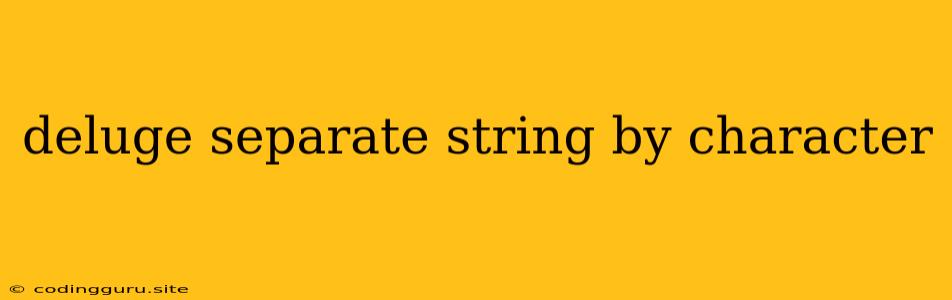Deluge: How to Separate Strings by Character
Deluge is a powerful scripting language used in various contexts, particularly in the realm of data management and automation. One common task you might encounter is the need to split a string into individual characters. This article will guide you through the process of separating strings by character using Deluge.
Understanding the Challenge
The challenge lies in breaking down a string into its individual components, each representing a single character. This can be useful for various tasks, such as:
- Analyzing individual characters within a string: You might need to check the type of each character (uppercase, lowercase, digit, special symbol) or perform calculations based on character values.
- Manipulating strings character-by-character: You might want to rearrange characters, reverse a string, or create a new string by combining characters in a specific order.
- Creating arrays of characters: This can be helpful for processing individual characters using loops and other array operations.
Deluge's String Manipulation Capabilities
Deluge provides several built-in functions that facilitate string manipulation. The key function for splitting strings by character is substr(), which extracts a substring from a given string.
The substr() Function: Your String Splitter
The substr() function takes two arguments:
sourceString: The string you want to extract a substring from.startIndex: The position within the string where you want to start extracting characters (starting from 0).
The substr() function returns a substring starting at the specified index and including all characters from that point onwards.
Example: Separating Characters in Deluge
Let's illustrate this with an example:
// Our string
string myString = "Hello";
// Create an empty array to store individual characters
array charArray = [];
// Iterate through each character in the string
for (i = 0; i < length(myString); i++) {
// Extract a single character using substr()
string character = substr(myString, i, 1);
// Add the extracted character to the array
append(charArray, character);
}
// Display the array of characters
log(charArray); // Output: ["H", "e", "l", "l", "o"]
In this example, we first define a string myString containing "Hello." We then initialize an empty array charArray to store the extracted characters. The for loop iterates through each character in the string using the length() function to determine the string's length. Inside the loop, we use substr() to extract a single character at a time, starting at index i and extracting only one character (1). Each extracted character is then added to the charArray. Finally, we log the charArray to the console, displaying the separated characters as an array.
Additional Tips and Tricks
- Using
charArray: Once you have separated your string into individual characters, you can leverage thecharArrayfor further processing, manipulation, or analysis. You can use loops to iterate through the characters, apply functions to individual characters, or create new strings by concatenating characters in different orders. - Character Codes: Deluge provides the
ord()function to convert a character to its ASCII code and thechr()function to convert an ASCII code back to a character. This can be helpful for analyzing and manipulating characters based on their numeric representations.
Conclusion
By leveraging Deluge's string manipulation capabilities, particularly the substr() function, you can effectively separate strings by character. This empowers you to analyze, manipulate, and process individual characters, opening up a world of possibilities for string operations in your Deluge scripts.