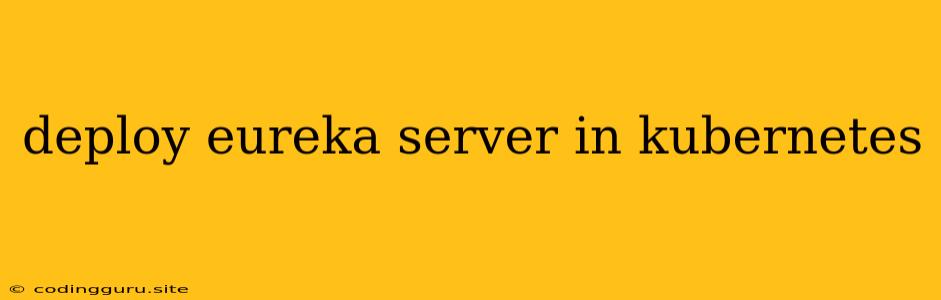Deploying Eureka Server in Kubernetes: A Comprehensive Guide
Deploying a Eureka Server within a Kubernetes environment can be a powerful way to manage and discover microservices within your application architecture. This approach provides a robust and scalable solution for service discovery, enhancing the overall reliability and flexibility of your microservice ecosystem. This guide will delve into the intricacies of deploying Eureka Server on Kubernetes, providing a step-by-step approach to ensure successful implementation.
Understanding the Importance of Eureka Server
Before diving into the deployment process, let's understand the core purpose of Eureka Server within a microservice architecture.
What is Eureka Server?
At its core, Eureka Server is a service registry that forms the backbone of Netflix's service discovery framework. It allows microservices to register themselves and dynamically discover other services within the same environment. This process simplifies inter-service communication and enables dynamic scaling of microservices without hardcoding service locations.
Why Kubernetes?
Kubernetes is a powerful container orchestration platform that provides a robust environment for deploying and managing containerized applications. It offers features such as automatic scaling, self-healing capabilities, and service discovery, making it an ideal choice for deploying Eureka Server.
Deploying Eureka Server in Kubernetes
The process of deploying a Eureka Server in Kubernetes can be broken down into several key steps:
1. Prepare Your Kubernetes Cluster
Ensure that your Kubernetes cluster is operational and accessible. If you don't have an existing cluster, you can use tools like Minikube or Google Kubernetes Engine (GKE) to set up a local or cloud-based cluster.
2. Create a Docker Image for Eureka Server
- Build Your Dockerfile: Craft a Dockerfile that includes the necessary dependencies and configuration for your Eureka Server. This file will be used to create a container image.
FROM openjdk:11-jre-slim
WORKDIR /app
COPY target/eureka-server-*.jar /app/
EXPOSE 8761
ENTRYPOINT ["java", "-jar", "/app/eureka-server-*.jar", "--server.port=8761"]
- Build the Image: Execute the
docker buildcommand using the Dockerfile to create a container image.
docker build -t eureka-server .
3. Define the Kubernetes Deployment
Create a Kubernetes Deployment YAML file to define how the Eureka Server container will be deployed and managed within your cluster.
apiVersion: apps/v1
kind: Deployment
metadata:
name: eureka-server
spec:
replicas: 1
selector:
matchLabels:
app: eureka-server
template:
metadata:
labels:
app: eureka-server
spec:
containers:
- name: eureka-server
image: eureka-server:latest
ports:
- containerPort: 8761
4. Define the Kubernetes Service
Create a Kubernetes Service YAML file to expose the Eureka Server to other services within your cluster.
apiVersion: v1
kind: Service
metadata:
name: eureka-server
spec:
selector:
app: eureka-server
ports:
- protocol: TCP
port: 8761
targetPort: 8761
type: LoadBalancer
5. Apply the YAML Files
Utilize the kubectl command to apply the deployment and service YAML files to your Kubernetes cluster.
kubectl apply -f deployment.yaml
kubectl apply -f service.yaml
6. Verify the Deployment
Check that the Eureka Server deployment has been successfully initiated and is running within your cluster. You can use the kubectl get pods command to monitor the pod status.
kubectl get pods -l app=eureka-server
7. Access the Eureka Server Dashboard
Once the Eureka Server is running, you can access its dashboard through the Kubernetes service you created. This dashboard provides valuable information about registered services and their health status.
Tips for Optimizing Eureka Server in Kubernetes
- Scale Horizontally: Utilize Kubernetes' auto-scaling capabilities to dynamically adjust the number of Eureka Server instances based on demand.
- High Availability: Implement high availability for your Eureka Server by deploying multiple instances within your Kubernetes cluster.
- Health Checks: Integrate health checks into your Eureka Server deployment to monitor the health of individual instances and automatically restart or replace unhealthy ones.
- Monitoring: Implement monitoring tools to track the performance and availability of your Eureka Server in the Kubernetes environment.
Conclusion
Deploying Eureka Server in Kubernetes provides a robust and scalable solution for service discovery within your microservice architecture. This approach leverages the power of Kubernetes to automate deployments, manage resources, and ensure high availability. By carefully following the steps outlined in this guide, you can successfully integrate Eureka Server into your Kubernetes environment, creating a foundation for a flexible and reliable microservice ecosystem.