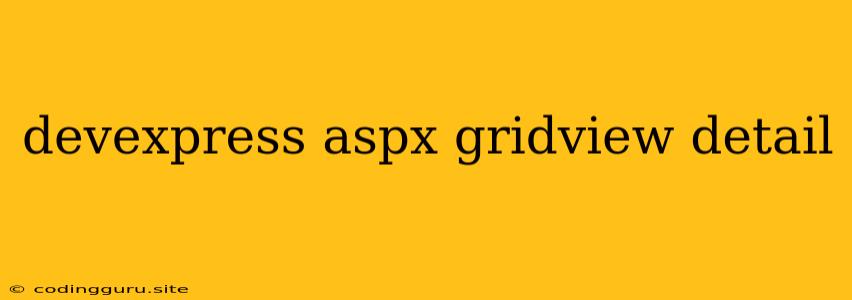Unveiling the Power of DevExpress ASPxGridView for Detail Views
The DevExpress ASPxGridView control stands as a robust and versatile tool for displaying and manipulating data within your web applications. Its ability to seamlessly integrate with other DevExpress components and its inherent power to handle complex scenarios make it a favorite choice for developers. But have you ever wondered how to go beyond simple data display and delve into the realm of detail views? Let's embark on a journey to explore this feature and discover the potential it holds.
Why Choose Detail Views?
In many scenarios, simply presenting data in a grid format is insufficient. Imagine an e-commerce application where clicking on a product in a grid should reveal detailed information about the product - its description, specifications, reviews, and even images. This is where the concept of detail views comes into play.
Detail views allow you to enrich your ASPxGridView by providing an interactive way to showcase additional data associated with each grid row. Users can explore specific details without leaving the context of the grid, improving user experience and streamlining data access.
The Power of Detail Rows
One approach to implement detail views is through detail rows. These rows are dynamically displayed when a user expands a specific row in the grid, revealing a sub-grid containing the desired detail information.
Implementing Detail Rows
-
**Enable DetailRow: ** Begin by enabling the detail row functionality in your ASPxGridView configuration. This can be done through the SettingsDetail property.
-
**Define a Detail Row Template: ** Craft a template for the detail row using ASP.NET controls. This template should contain the necessary controls to display the desired detail information.
-
**Data Binding: ** Bind the detail row template to the relevant data source. This usually involves accessing a data source specific to the selected row, such as a database table or an external data service.
-
**Styling and Customization: ** Customize the appearance and behavior of detail rows using CSS and JavaScript. This allows you to create a visually appealing and intuitive user experience.
The Flexibility of Master-Detail Relationships
For more complex scenarios where you require a dedicated area to display detail information, the Master-Detail relationship pattern comes into play.
Crafting Master-Detail Relationships
-
**Define Master and Detail Grids: ** Create two ASPxGridView instances - one acting as the master grid and the other as the detail grid.
-
**Establish the Relationship: ** Connect the master grid and detail grid through a key field. This field acts as the link between the two grids, ensuring that selecting a specific row in the master grid displays the corresponding data in the detail grid.
-
**Bind to Data Sources: ** Bind both grids to their respective data sources. The detail grid should be dynamically bound to the data associated with the selected row in the master grid.
-
**Custom Event Handling: ** Implement event handlers in your code to manage the interaction between the master grid and detail grid. For instance, you can use the RowClick event in the master grid to trigger the data refresh in the detail grid.
Beyond the Basics: Advanced Detail Views
The world of detail views with DevExpress ASPxGridView is vast and versatile. You can extend this functionality to achieve even more complex and refined user experiences:
- **Dynamic Detail Views: ** Create detail views that change dynamically based on the selected row in the master grid. This allows for highly customized experiences based on the specific data being displayed.
- **Custom Editor Templates: ** Enhance detail views with custom editor templates. This lets you implement specialized controls or input mechanisms for data editing within the detail view.
- **Client-Side Event Handling: ** Utilize client-side events to interact with the detail view and perform actions based on user interactions. This empowers you to create highly interactive and dynamic experiences.
Conclusion
DevExpress ASPxGridView's detail views offer a powerful way to expand the functionality and user experience of your web applications. From simple detail rows to complex master-detail relationships, the options are extensive and cater to various scenarios. Embrace the versatility of detail views to enhance your applications and create engaging interfaces that provide users with the information they need in a clear and interactive manner.