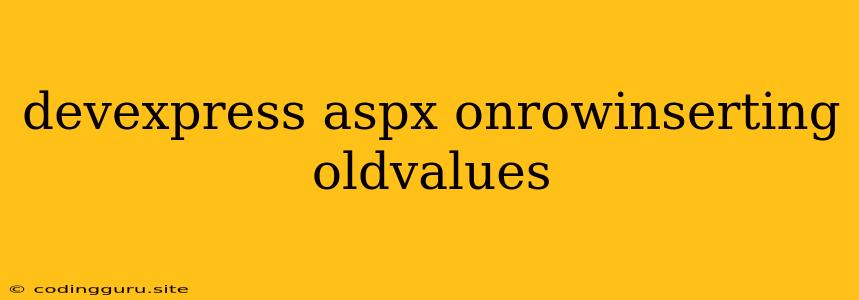Understanding and Using "OldValues" in DevExpress ASP.NET Controls
When working with data-bound controls in DevExpress ASP.NET, particularly when dealing with data insertion, you might encounter scenarios where you need to access the original values of a row before it gets inserted into the database. This is where the "OldValues" property comes into play.
Why Use "OldValues"?
Imagine you have a grid where users can add new entries. You want to ensure that a unique identifier is assigned to each new record. You can achieve this by using the OnRowInserting event, which allows you to modify data before it's committed to the database. Within this event, the "OldValues" property provides access to the values the user has entered.
Example Scenario:
Let's say your grid has a field called "Product Name," and you want to automatically generate a unique ID based on this name for each new product entry. Here's how you can use "OldValues" to achieve this:
protected void ASPxGridView1_RowInserting(object sender, DevExpress.Web.Data.ASPxDataInsertingEventArgs e)
{
// Get the value entered for the "Product Name" field
string productName = e.NewValues["ProductName"].ToString();
// Generate a unique ID based on the product name
string uniqueID = GenerateUniqueID(productName);
// Update the "ProductID" field in the "NewValues" collection
e.NewValues["ProductID"] = uniqueID;
}
private string GenerateUniqueID(string productName)
{
// Logic to generate a unique ID based on the product name
// This can involve combining parts of the name, using a hash function, etc.
// Implement your specific unique ID generation logic here.
}
Explanation:
OnRowInsertingevent: This event fires right before the data is inserted into the database.e.NewValues: This collection holds the values entered by the user in the new row.OldValues: This property is not explicitly used in this example as we are generating a unique ID based on the entered data. However, if you needed to access the original values of an existing row before a modification, you would useOldValueswithin theOnRowUpdatingevent.GenerateUniqueIDmethod: This method demonstrates how you can create a unique ID based on the user-entered data.
Additional Considerations:
- Security: When manipulating data within the
OnRowInsertingevent, be mindful of security aspects, particularly when working with sensitive data. - Validation: Use the
OnRowValidatingevent to perform validation on the data before it gets inserted. This helps ensure data integrity and avoids potential errors. - Custom logic: You can customize the "OldValues" property to meet various requirements, such as comparing new values with existing ones or providing user-friendly feedback based on data modifications.
Conclusion
The "OldValues" property is a powerful tool when working with DevExpress ASP.NET controls, especially for scenarios that involve data insertion or modification. Understanding its functionality and how to integrate it with events like OnRowInserting empowers you to write robust and feature-rich applications. By using "OldValues," you can handle data manipulation with greater control and accuracy, enhancing the overall user experience and application stability.