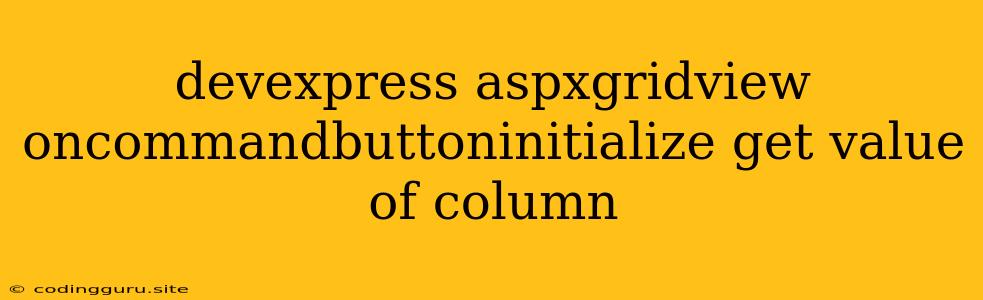Devexpress ASPxGridView: How to Retrieve Column Values in OnCommandButtonInitialize
The DevExpress ASPxGridView is a powerful control for displaying and manipulating data in web applications. Often, you'll need to access the values of specific columns within the grid when a command button is clicked. This can be achieved using the OnCommandButtonInitialize event.
This article explores how to effectively retrieve column values from the ASPxGridView within the OnCommandButtonInitialize event handler. We'll walk through the process step-by-step, providing clear examples and explanations to guide you.
Understanding the OnCommandButtonInitialize Event
The OnCommandButtonInitialize event in ASPxGridView fires right before a command button (like "Edit," "Delete," or custom buttons) is rendered. This provides a crucial opportunity to customize the button's behavior, including access to data associated with the clicked row.
Retrieving Column Values
-
Identify the Clicked Row: Within the
OnCommandButtonInitializeevent handler, you can access the clicked row using thee.VisibleIndexproperty. This index represents the row's position within the visible grid data. -
Accessing Column Values: To get the value of a specific column within the clicked row, use the
GetRowValuesmethod of the ASPxGridView. This method requires the row's index and the column's field name.
Example Implementation
Let's consider a scenario where you have an ASPxGridView displaying customer data with columns for "CustomerID," "CustomerName," and "City." You want to display the customer's name and city in a confirmation message when the "Delete" button is clicked.
protected void ASPxGridView1_CommandButtonInitialize(object sender, ASPxGridViewCommandButtonInitializeEventArgs e)
{
if (e.ButtonType == ColumnCommandButtonType.Delete)
{
// Get the clicked row's index
int rowIndex = e.VisibleIndex;
// Get the values of "CustomerName" and "City" columns
string customerName = ASPxGridView1.GetRowValues(rowIndex, "CustomerName").ToString();
string city = ASPxGridView1.GetRowValues(rowIndex, "City").ToString();
// Display the values in a confirmation message
string message = string.Format("Are you sure you want to delete customer {0} from {1}?", customerName, city);
e.Button.ClientSideEvents.Click = string.Format("function(s, e) {{ if (!confirm('{0}')) {{ e.cancel = true; }} }}", message);
}
}
In this example:
- We check if the clicked button is the "Delete" button using
e.ButtonType. - We retrieve the clicked row's index.
- Using
GetRowValues, we fetch the values from the "CustomerName" and "City" columns. - We construct a confirmation message using the retrieved values.
- We use
ClientSideEvents.Clickto display the confirmation message before actually performing the deletion.
Tips and Considerations
- Column Field Name: Ensure that the field name used in
GetRowValuesmatches the actual field name defined in your ASPxGridView's data source. - Data Types: The
GetRowValuesmethod returns an object. You might need to cast it to the appropriate data type (e.g., string, integer) depending on the column's data type. - Performance: For large grids, consider using the
GetRowValuesmethod selectively to avoid unnecessary performance overhead.
Conclusion
Retrieving column values from an ASPxGridView during a command button's initialization is essential for customizing button behavior based on row data. The OnCommandButtonInitialize event and the GetRowValues method provide the necessary tools to achieve this. Remember to use these tools carefully, considering data types, performance, and best practices.