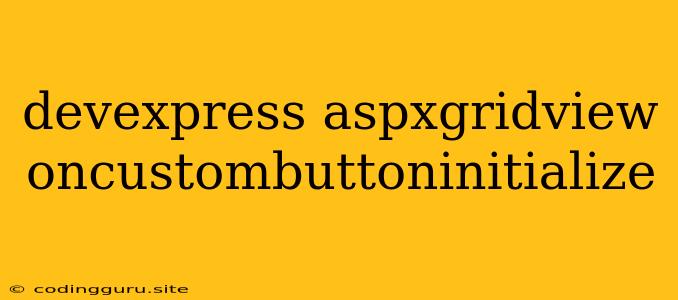Mastering the DevExtreme ASPxGridView onCustomButtonInitialize Event
The DevExtreme ASPxGridView is a powerful and versatile tool for displaying and manipulating data in your web applications. It comes with a plethora of features, including the ability to customize the user experience through events. One such event that grants significant control is onCustomButtonInitialize. This event allows you to dynamically customize the appearance and functionality of buttons within your ASPxGridView, enhancing both user interaction and data management.
Why Use onCustomButtonInitialize?
The onCustomButtonInitialize event is your key to unlocking a world of customization possibilities within the ASPxGridView. It provides a dynamic platform to manipulate various aspects of the grid's buttons, including:
- Adding New Buttons: Dynamically add new buttons to your grid based on specific conditions or data values.
- Modifying Button Appearance: Change the text, image, CSS classes, and visibility of existing buttons to align with your application's design and user needs.
- Attaching Custom Functionality: Implement specific actions when a button is clicked, such as editing data, deleting rows, or launching custom processes.
How to Implement onCustomButtonInitialize
Implementing the onCustomButtonInitialize event is straightforward. It involves these steps:
- Access the event: Within your ASPxGridView's declaration, locate the Settings-CommandButton section and assign the CustomButtonInitialize property to your custom event handler method.
- Define the event handler: In your code-behind file, create a method with the specified name (in this case, "GridView1_CustomButtonInitialize"). This method will be executed whenever a button is initialized within the grid.
protected void GridView1_CustomButtonInitialize(object sender, DevExpress.Web.ASPxGridView.CustomButtonInitializeEventArgs e)
{
// Your custom button initialization logic here
}
- Implement your customization logic: Within the event handler, use the provided
CustomButtonInitializeEventArgsobject to access and manipulate the button's properties. Here are some key properties you can use:
- e.ButtonType: Identifies the type of button being initialized (e.g., "Edit", "Delete", "Select").
- e.Visible: Determines if the button should be visible or hidden.
- e.Text: Sets the text displayed on the button.
- e.ImageURL: Assigns an image to the button.
- e.ClientSideEvents.Click: Allows you to specify JavaScript code to be executed when the button is clicked.
Example: Adding a Custom Button
Let's create a simple example to illustrate how you can add a custom button to your ASPxGridView.
protected void GridView1_CustomButtonInitialize(object sender, DevExpress.Web.ASPxGridView.CustomButtonInitializeEventArgs e)
{
// Add a custom button for "Mark as Complete"
if (e.ButtonType == "Custom")
{
e.Visible = true; // Make the button visible
e.Text = "Mark as Complete";
e.ClientSideEvents.Click = "function(s, e) { alert('Mark as Complete button clicked!'); }"; // Implement JavaScript functionality on click
}
}
In this example:
- We check if the
e.ButtonTypeis "Custom" (meaning we are initializing a custom button). - If it is, we make the button visible, set its text to "Mark as Complete", and assign a JavaScript function to be executed when the button is clicked.
Tips for Effective Button Customization
- Maintain Clarity: Ensure your button labels and actions are clear and intuitive for the user.
- Contextualize Buttons: Adjust button visibility and functionality based on data values and user roles.
- Utilize Client-Side Events: Leverage the
e.ClientSideEvents.Clickproperty to implement dynamic actions using JavaScript. - Test Thoroughly: Test your custom button implementations thoroughly to ensure they work as intended in different scenarios.
Conclusion
The onCustomButtonInitialize event in the DevExtreme ASPxGridView provides a powerful mechanism for creating a highly customized and interactive user experience. By leveraging this event, you can tailor buttons to meet specific needs, enhance workflow, and ultimately improve the overall user experience of your application.