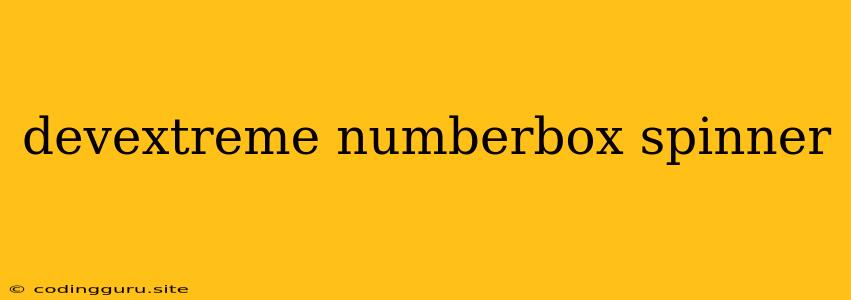Exploring the Devexpress NumberBox Spinner: A Comprehensive Guide
The Devexpress NumberBox is a powerful UI component that provides a user-friendly way to input and edit numeric values in your web applications. Combined with the Spinner feature, it offers a convenient way to increment or decrement the input value by a defined step. This guide delves into the key features, functionalities, and benefits of using the Devexpress NumberBox Spinner.
What is a Devexpress NumberBox Spinner?
The Devexpress NumberBox Spinner is a specialized input control designed for numerical data entry. It combines the familiar number input field with a dedicated spinner mechanism that allows users to easily adjust the value up or down. This is particularly beneficial for situations where users need to input precise numerical values or quickly iterate through a range of numbers.
Why Use a Devexpress NumberBox Spinner?
-
Enhanced User Experience: The spinner control provides a more intuitive and interactive method for adjusting numerical values compared to manually typing them. This significantly improves the user experience, particularly for users who prefer visual cues and quick adjustments.
-
Simplified Input: The spinner allows for rapid value changes by simply clicking the up or down arrows. This is especially advantageous when dealing with large or precise numbers, eliminating the need for extensive manual input.
-
Improved Data Validation: Devexpress NumberBox offers built-in validation rules that prevent invalid data entry. This helps to maintain data integrity and ensures that the user input conforms to specific requirements, such as minimum or maximum values.
-
Customizable Features: The Devexpress NumberBox Spinner is highly customizable. You can tailor its appearance, behavior, and functionality to fit the specific requirements of your application. This includes options for setting the step size, formatting the display value, and enabling or disabling the spinner.
Setting Up the Devexpress NumberBox Spinner
Using the Devexpress NumberBox Spinner is straightforward. Here’s a basic example of how to implement it within your application:
// Initialize the NumberBox
const numberBox = new DevExpress.ui.dxNumberBox({
value: 0, // Set the initial value
min: 0, // Define the minimum value
max: 100, // Define the maximum value
step: 10, // Define the step size for the spinner
showSpinButtons: true, // Enable the spinner
});
// Render the NumberBox to the DOM
numberBox.render("#numberBoxContainer");
This code creates a NumberBox instance with an initial value of 0, a minimum value of 0, a maximum value of 100, and a step size of 10. The showSpinButtons property ensures that the spinner arrows are displayed.
Devexpress NumberBox Spinner Features
The Devexpress NumberBox Spinner comes packed with features to enhance its usability and customization. Here are some key features to explore:
-
Input Validation: The NumberBox allows you to define minimum and maximum values, ensuring that user input stays within the acceptable range.
-
Spin Button Customization: You can customize the appearance and behavior of the spin buttons, including their size, shape, and color.
-
Step Size Control: The step size determines the increment or decrement amount for each spin button click. You can fine-tune this to match your application's specific requirements.
-
Formatting: The NumberBox can display values in various formats, including decimal, currency, and percentage, making it suitable for a wide range of data types.
-
Localization: Devexpress NumberBox supports localization, ensuring that the component displays correctly and behaves consistently across different cultures and regions.
Practical Applications of the Devexpress NumberBox Spinner
The Devexpress NumberBox Spinner is a versatile component with numerous real-world applications. Here are some examples:
-
E-commerce: Use it to input quantities for products, allowing users to quickly adjust the number of items they want to purchase.
-
Inventory Management: Track inventory levels and manage stock quantities using the spinner to easily modify values.
-
Survey Forms: Include a NumberBox Spinner in survey forms to collect numerical data, like age, rating scores, or quantity values.
-
Financial Applications: Employ it to display and adjust monetary values in financial dashboards, allowing for quick and precise adjustments.
Conclusion
The Devexpress NumberBox Spinner is a powerful and intuitive UI component for managing numerical inputs in web applications. Its user-friendly interface, data validation capabilities, and customization options make it a valuable addition to any web development toolkit. Whether you're building e-commerce platforms, inventory management systems, survey tools, or financial applications, the Devexpress NumberBox Spinner offers a robust solution for efficient and accurate numerical input.