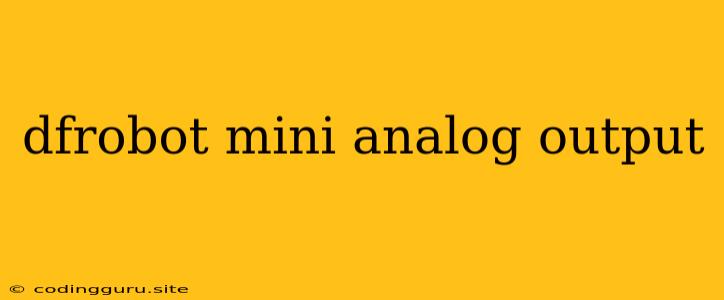DFRobot Mini Analog Output: A Versatile and Compact Solution
The DFRobot Mini Analog Output is a compact and versatile module that allows you to generate analog output signals with your Arduino or other microcontroller boards. This module is a great option for applications requiring analog control, such as controlling motors, servos, or LEDs with varying brightness.
But what exactly is the DFRobot Mini Analog Output, and how does it work? Let's explore this powerful module and delve into its functionalities and applications.
Understanding the DFRobot Mini Analog Output Module
The DFRobot Mini Analog Output module is essentially a digital-to-analog converter (DAC). It takes digital signals from your microcontroller and converts them into analog voltage output. This output voltage can then be used to control devices that require an analog signal, like a DC motor speed control, dimming an LED, or generating a variable audio frequency.
Here's a breakdown of the module's key components:
- MCP4725: This chip is a 12-bit digital-to-analog converter that forms the core of the DFRobot Mini Analog Output.
- Voltage Regulator: This ensures a stable voltage supply to the MCP4725.
- Input and Output Pins: The module features digital input pins for connecting to your microcontroller and an analog output pin for connecting to your device.
How the DFRobot Mini Analog Output Module Works
The DFRobot Mini Analog Output module operates based on the principles of digital-to-analog conversion. Here's a simplified explanation:
- Digital Input: Your microcontroller sends a digital value to the module. This value typically represents a desired analog voltage level.
- Conversion: The MCP4725 chip within the module converts the digital value into an equivalent analog voltage.
- Analog Output: This analog voltage is then outputted to the device you are controlling.
Key Features of the DFRobot Mini Analog Output Module
- High Resolution: The DFRobot Mini Analog Output module boasts a 12-bit resolution, which allows for fine control over the analog output. This means you can generate a wide range of analog voltages with high precision.
- Easy to Use: This module is designed to be user-friendly, making it suitable for hobbyists and beginners.
- Wide Voltage Range: The module can operate with input voltages between 2.7V and 5.5V, making it compatible with various microcontroller boards.
- Small Footprint: The DFRobot Mini Analog Output boasts a compact design, making it easy to integrate into your project without taking up too much space.
Applications of the DFRobot Mini Analog Output Module
The DFRobot Mini Analog Output module can be used in a wide range of applications, including:
- Motor Control: Adjusting the speed of DC motors with a precise analog output.
- Servo Control: Precisely controlling the position of servos for robotics and automated systems.
- LED Dimming: Varying the brightness of LEDs for lighting effects and displays.
- Audio Generation: Creating analog audio signals for projects like audio frequency generators and synthesizers.
- Sensor Calibration: Calibrating sensors that produce analog output.
- PWM Generation: Creating Pulse-Width Modulation (PWM) signals for controlling devices like DC motors and LEDs.
Tips for Using the DFRobot Mini Analog Output Module
- Understanding the MCP4725 Datasheet: Familiarise yourself with the datasheet for the MCP4725 chip to fully understand its capabilities and limitations.
- Choosing the Right Voltage: Select a voltage supply that is within the module's operating range.
- Using Libraries: Use libraries like the
MCP4725library to simplify the programming process. - Experimentation: The DFRobot Mini Analog Output is a versatile tool. Don't hesitate to experiment with different analog control applications to discover its capabilities.
Example Code for Using the DFRobot Mini Analog Output Module
Let's look at a simple example using the DFRobot Mini Analog Output to control an LED's brightness:
#include
// Define the analog output pin on the module
const int analogOutPin = 0;
// Create an MCP4725 object
MCP4725 dac;
void setup() {
// Initialize the DAC
dac.begin(analogOutPin);
}
void loop() {
// Set the LED's brightness (0-4095 represents 0-5V)
int brightness = analogRead(A0); // Read analog value from a potentiometer
dac.setVoltage(brightness);
delay(10); // Delay for a brief pause
}
Conclusion
The DFRobot Mini Analog Output is a valuable tool for hobbyists and professionals working with microcontroller projects requiring analog control. Its compact size, ease of use, and versatility make it suitable for a wide range of applications. By exploring its features and experimenting with various uses, you can unlock the potential of this powerful module. Remember to consult the datasheet and use appropriate libraries to fully utilize this module's capabilities.