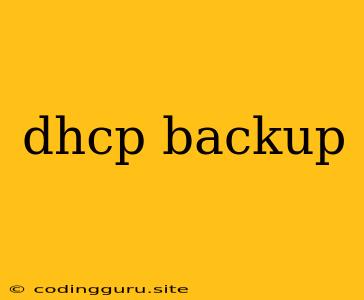Understanding and Implementing DHCP Backup for Network Resilience
In the bustling world of networking, maintaining a consistent and reliable connection is paramount. The Dynamic Host Configuration Protocol (DHCP) plays a crucial role in assigning IP addresses to devices on your network, ensuring smooth communication. However, what happens when your DHCP server goes down? That's where DHCP backup comes in.
DHCP backup is a critical strategy for network resilience, ensuring that even if your primary DHCP server fails, your network can continue to function without interruption. This is achieved by implementing secondary servers that can take over the role of the primary server in case of a failure.
Why Is DHCP Backup Important?
Imagine a scenario where your primary DHCP server crashes. Without a backup, all devices that rely on the server for their IP addresses will lose connectivity, effectively bringing your network to a standstill. This could lead to:
- Downtime: Business operations, communication, and essential services will be disrupted, resulting in lost productivity and revenue.
- Data Loss: If critical applications are running on devices that lose connectivity, data could be lost.
- Security Risks: A network without a functioning DHCP server can be vulnerable to unauthorized access and attacks.
DHCP Backup Strategies
There are several ways to implement DHCP backup, each with its own advantages and disadvantages:
1. Redundant DHCP Servers
- Concept: Deploying two or more DHCP servers configured to operate simultaneously. If one server fails, the other takes over automatically.
- Benefits: High availability and quick failover.
- Challenges: Requires careful configuration to ensure consistent IP address allocation and potential for IP address conflicts.
- Implementation: Use features like "failover" in your DHCP server software to configure redundant servers.
2. DHCP Relay Agent
- Concept: A network device that acts as a "middleman" between clients and DHCP servers. It forwards DHCP requests from clients to a specific server. If that server fails, the agent can be configured to redirect requests to a backup server.
- Benefits: Simple to implement, especially for networks with multiple subnets.
- Challenges: Requires careful configuration of relay agent and DHCP servers for seamless failover.
- Implementation: Use a router or dedicated relay agent appliance to forward DHCP requests.
3. DHCP Option 82
- Concept: Using DHCP Option 82, a client can send its physical location information along with its DHCP request. This information can be used by the server to assign IP addresses based on the client's physical location.
- Benefits: Provides a more robust and reliable failover mechanism.
- Challenges: Requires support for Option 82 on both the client and server side.
- Implementation: Configure your DHCP servers and clients to use Option 82 for location-based IP assignment.
Tips for Implementing DHCP Backup
- Choose a suitable backup strategy: Consider the size and complexity of your network, as well as your budget and technical expertise.
- Test your backup system: Regularly test your DHCP failover mechanisms to ensure they work as expected.
- Document your configuration: Keep detailed documentation of your DHCP server configuration, including backup server settings, relay agent details, and Option 82 settings.
Best Practices
- Automated Failover: Configure your DHCP servers for automatic failover to minimize downtime.
- IP Address Management: Implement a comprehensive IP address management system to track IP assignments and prevent conflicts.
- Regular Monitoring: Monitor your DHCP servers regularly for performance issues and potential failures.
Conclusion
DHCP backup is essential for ensuring network reliability and minimizing downtime in the event of a DHCP server failure. By implementing a suitable backup strategy and following best practices, you can protect your network from disruptions and maintain smooth operations. Remember, a proactive approach to DHCP backup is a crucial investment in your network's resilience and overall stability.