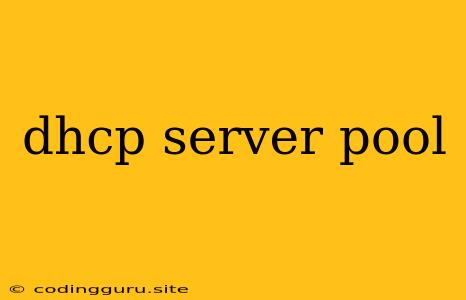Understanding and Managing DHCP Server Pools
In the dynamic world of networking, where IP addresses are constantly being assigned and released, the role of a DHCP server is crucial. But how do we ensure that this process happens smoothly and efficiently? This is where the concept of DHCP server pools comes in.
What is a DHCP Server Pool?
Imagine a pool of available resources – in this case, IP addresses. A DHCP server pool is a collection of IP addresses, along with other configuration settings, that a DHCP server can draw from when assigning addresses to devices on your network.
Why Use a DHCP Server Pool?
- Organization and Control: By grouping IP addresses into pools, you can logically organize your network and easily manage address assignments.
- Scalability: As your network grows, you can easily add more IP addresses to your pools without having to reconfigure your entire DHCP server.
- Flexibility: Different pools can be configured with specific settings, allowing you to tailor address allocation to different parts of your network. For example, you could have a pool for workstations, a pool for servers, or a pool for guest devices.
- Security: With dedicated pools, you can limit the range of IP addresses available to certain devices, enhancing your network security.
How to Configure DHCP Server Pools
The steps for configuring a DHCP server pool will vary depending on the specific DHCP server software you are using. However, the general process will involve the following:
- Create a New Pool: In your DHCP server management interface, navigate to the pool creation section.
- Define the Scope: Specify the range of IP addresses that will belong to this pool.
- Set Pool Settings: Configure other settings such as subnet mask, default gateway, DNS servers, and lease duration.
- Activate the Pool: Once configured, activate the pool so that the DHCP server can begin assigning addresses from it.
Examples of DHCP Server Pool Use Cases
- Managing a Multi-site Network: You could create a separate DHCP server pool for each site, allowing for localized address allocation and management.
- Segmenting Your Network: You could create separate DHCP server pools for different departments or teams, ensuring that they are allocated addresses within a specific range.
- Guest Access: You could create a separate DHCP server pool for guest access, allowing for temporary access to your network with specific restrictions.
Tips for Managing DHCP Server Pools
- Plan Ahead: Before deploying your DHCP server pools, consider the current and future needs of your network to ensure adequate address ranges.
- Monitor Usage: Keep an eye on the utilization of your DHCP server pools to ensure that you have enough IP addresses available.
- Document Your Configuration: Document the configuration of your DHCP server pools, including pool names, IP address ranges, and any other relevant settings. This will help you manage and troubleshoot your network in the future.
- Regular Maintenance: Perform regular maintenance on your DHCP server pools, including checking for address conflicts and updating configuration as needed.
Troubleshooting DHCP Server Pool Issues
- Address Conflicts: If devices are reporting IP address conflicts, check your DHCP server pool configuration to ensure that there are no overlapping address ranges.
- Unreachable Devices: If devices are unable to communicate with other devices on the network, check the default gateway and DNS settings for your DHCP server pool.
- Lease Issues: If devices are losing their IP addresses frequently, review the lease duration settings for your DHCP server pool and consider increasing it if necessary.
Conclusion
DHCP server pools are an essential tool for managing IP address allocation and ensuring a smooth and efficient network operation. By understanding the concept of DHCP server pools and how to configure them effectively, you can streamline your network management and ensure that your devices have the IP addresses they need to function properly.