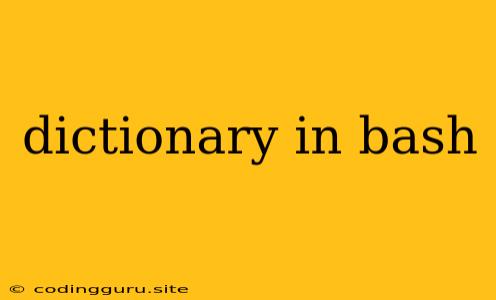Dictionaries in Bash: A Comprehensive Guide
Have you ever wanted to store and access data in a more organized way within your bash scripts? While bash doesn't inherently support dictionaries like Python or JavaScript, you can effectively emulate their functionality using associative arrays. Let's delve into the world of dictionaries in bash, understanding how to create, access, and manipulate them.
What are Dictionaries?
In essence, dictionaries are key-value pairs, enabling you to associate specific data with unique identifiers. Think of them as labeled containers for information. For instance, you might store information about a user with keys like "username", "email", and "password", each having its corresponding value.
Emulating Dictionaries in Bash
Bash doesn't offer a built-in "dictionary" data type. However, associative arrays provide a similar functionality, allowing you to create key-value mappings.
Declaring an Associative Array:
To declare an associative array, use the following syntax:
declare -A my_dictionary
This line creates an associative array named "my_dictionary".
Adding Elements:
You can add elements to your dictionary using the following format:
my_dictionary[key]="value"
For example:
my_dictionary[name]="John Doe"
my_dictionary[age]=30
my_dictionary[city]="New York"
Accessing Elements:
To retrieve a value associated with a specific key, use:
echo "${my_dictionary[key]}"
For instance:
echo "${my_dictionary[name]}" # Output: John Doe
Iterating Over the Dictionary:
You can loop through all key-value pairs in your dictionary using a for loop:
for key in "${!my_dictionary[@]}"; do
echo "$key: ${my_dictionary[$key]}"
done
This will print each key and its corresponding value.
Practical Examples
Let's illustrate how to use dictionaries with real-world examples:
1. Storing User Information:
declare -A user_info
user_info[username]="john.doe"
user_info[email]="[email protected]"
user_info[password]="securePassword"
echo "Username: ${user_info[username]}"
echo "Email: ${user_info[email]}"
2. Mapping IP Addresses to Hostnames:
declare -A host_mapping
host_mapping[192.168.1.1]="server1"
host_mapping[192.168.1.2]="server2"
echo "Hostname for 192.168.1.1: ${host_mapping[192.168.1.1]}"
Tips and Tricks
- Use meaningful key names: Choose descriptive keys that clearly represent the data you're storing.
- Avoid spaces in keys: While possible, it's generally best to use underscores or camelCase for key names to avoid potential issues.
- Utilize array functions: Bash offers functions like
assocanddeclareto manipulate and analyze your dictionaries effectively.
Conclusion
While bash doesn't have built-in dictionary support, the power of associative arrays allows you to emulate this data structure for efficient data storage and retrieval within your scripts. Understanding how to create, access, and manipulate dictionaries using associative arrays opens up a world of possibilities for your bash scripting endeavors.