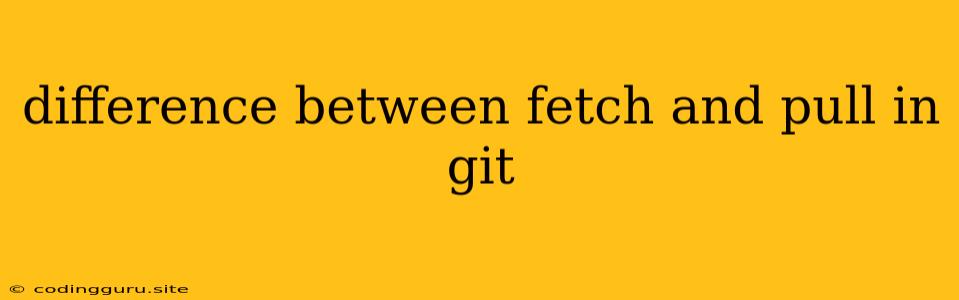The Difference Between fetch and pull in Git
Git is a powerful version control system that allows you to track changes in your code over time. One of the key features of Git is its ability to synchronize your local repository with a remote repository, which often resides on a platform like GitHub or GitLab. To do this, Git provides two primary commands: fetch and pull. While they may seem similar, understanding their subtle differences is crucial for efficient collaboration and managing your codebase.
What is fetch?
fetch is used to retrieve the latest changes from a remote repository without merging them into your local branch. It essentially downloads all new data from the remote, including new commits, branches, and tags. However, it leaves your local branch untouched.
Example:
git fetch origin
This command will fetch all changes from the remote repository named "origin" and store them in your local repository, but it will not modify your current working directory.
What is pull?
pull is a combined operation that performs both fetch and merge. This means that it not only retrieves the latest changes from the remote repository but also merges them into your current branch.
Example:
git pull origin main
This command will fetch changes from the remote repository "origin" and merge them into your local "main" branch.
Why Use fetch?
While pull is often used for updating your local repository, fetch offers several advantages:
- Security:
fetchallows you to review the changes fetched from the remote before merging them into your local branch. This can be crucial in preventing accidental merging of undesirable changes. - Flexibility: After fetching, you can choose which changes to merge into your local branch. This gives you more control over your workflow and allows for a more strategic integration of changes.
- Avoiding Conflicts: In situations where there are likely to be merge conflicts, using
fetchfollowed by a careful manual merge can save you time and effort.
Why Use pull?
pull is a convenient command when you need to quickly update your local repository with the latest changes from the remote. This is particularly useful for teams working on shared branches where frequent synchronization is essential.
When to Use Which Command?
The choice between fetch and pull depends on your specific needs and workflow:
- Use
fetch:- When you want to review remote changes before merging them.
- When you want to work on a feature branch without merging remote changes until you're ready.
- When you are expecting merge conflicts.
- Use
pull:- When you need to quickly update your local repository with the latest changes.
- When you're working on a shared branch that requires frequent updates.
Best Practices
Here are some best practices for using fetch and pull:
- Regularly fetch: It's a good practice to
fetchfrom the remote repository regularly to stay updated with the latest changes. - Before merging: Always fetch changes from the remote before merging them into your local branch to avoid unexpected conflicts.
- Understand conflicts: If a
pulloperation results in merge conflicts, carefully resolve them before committing your changes.
Conclusion
fetch and pull are two essential Git commands that play crucial roles in maintaining a synchronized local repository. By understanding the difference between these commands and choosing the appropriate one for your specific use case, you can ensure a smooth and efficient Git workflow. Remember to review changes before merging and resolve any conflicts carefully to avoid potential issues.