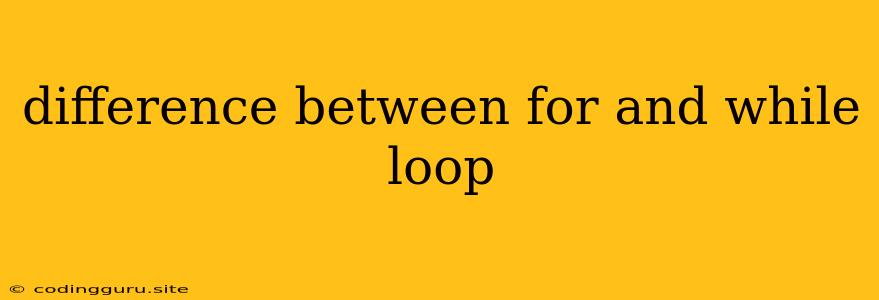The Difference Between for and while Loops in Programming
In the world of programming, loops are essential tools for automating repetitive tasks. They allow you to execute a block of code multiple times, making your code more efficient and concise. Two common types of loops are for loops and while loops. While they both accomplish the goal of repetition, they differ in their structure and how they control the number of iterations. Understanding these differences is crucial for writing effective and elegant code.
For Loops: When You Know the Number of Iterations
Imagine you have a list of items you want to process, one by one. A for loop is perfect for this scenario. It's designed to execute a block of code a specific number of times, based on a predetermined range or condition.
Structure of a For Loop:
for (initialization; condition; increment/decrement) {
// Code to be executed in each iteration
}
Let's break down each part of the for loop:
-
Initialization: This step sets up the loop counter variable. It's typically assigned a starting value, often 0 or 1.
-
Condition: The loop continues as long as this condition is true. It's usually a comparison involving the loop counter variable.
-
Increment/Decrement: After each iteration, this part updates the loop counter variable. It either increases (increments) or decreases (decrements) the counter value.
Example:
// Print numbers from 1 to 5
for (let i = 1; i <= 5; i++) {
console.log(i);
}
In this example:
i = 1initializes the counter to 1.i <= 5is the condition that determines the loop continues as long asiis less than or equal to 5.i++increments the counteriby 1 after each iteration.
While Loops: Repeating Until a Condition is Met
A while loop offers more flexibility than a for loop. It continues to execute as long as a given condition is true. The number of iterations is not predetermined, allowing for dynamic control over the loop's execution.
Structure of a While Loop:
while (condition) {
// Code to be executed in each iteration
}
Example:
// Keep asking for input until a valid number is entered
let input;
while (isNaN(input) || input <= 0) {
input = prompt("Enter a positive number: ");
}
console.log("You entered a valid number:", input);
Here's how the while loop works:
isNaN(input) || input <= 0is the condition. The loop continues as long as the input is not a number (isNaN(input)) or if the input is less than or equal to 0.- Inside the loop, the user is prompted to enter a number.
- The loop repeats until a valid positive number is entered, satisfying the condition.
When to Choose Which Loop
The choice between for and while loops depends on your specific needs:
- For loop: Use when you know the exact number of iterations needed.
- While loop: Use when the number of iterations is uncertain and depends on a dynamic condition.
Key Differences
| Feature | For Loop | While Loop |
|---|---|---|
| Structure | Initialization, Condition, Increment/Decrement | Condition |
| Iterations | Predetermined | Dynamic, based on a condition |
| Clarity | Explicitly defines the loop's range | Less explicit, but more flexible |
Conclusion
Both for and while loops are valuable tools for code repetition. For loops are ideal when you have a set number of iterations, while while loops provide more flexibility for dynamically controlled repetition. Understanding their differences allows you to choose the most appropriate loop for each programming situation, resulting in cleaner, more efficient code.