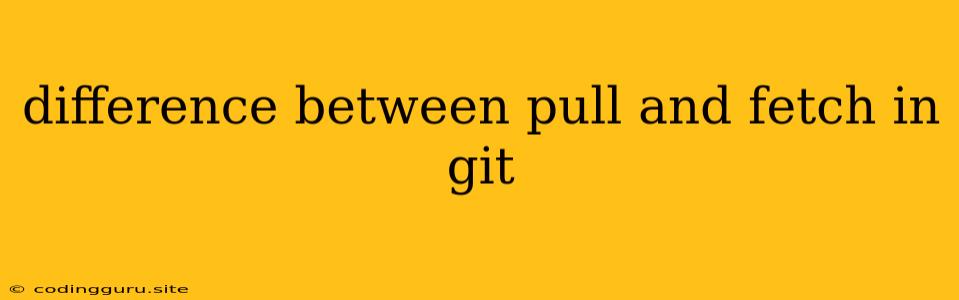The Difference Between "git pull" and "git fetch"
In the world of version control, Git is a popular choice, and understanding its commands is crucial for effective collaboration. Two commands that often cause confusion are "git pull" and "git fetch." While they seem similar, they have distinct functions. This article will delve into the differences between these two commands, helping you understand when to use each.
What does "git pull" do?
"git pull" is a combined command that effectively performs two actions:
- Fetching: Downloads all changes from the remote repository to your local machine.
- Merging: Integrates the fetched changes into your current branch.
This process updates your local repository with the latest changes from the remote repository and merges them into your working directory.
What does "git fetch" do?
"git fetch" only downloads the latest changes from the remote repository without merging them into your local branch. This means it fetches all the changes from the remote branch and stores them in a local branch, but it doesn't update your working directory.
Why use "git fetch" over "git pull"?
There are several reasons why you might prefer using "git fetch" over "git pull":
- Control over Merging: "git fetch" gives you the ability to review the changes before merging them into your local branch. This allows you to ensure that the changes are compatible with your work and avoid unexpected conflicts.
- Multiple Remote Repositories: If you are working with multiple remote repositories, "git fetch" allows you to fetch changes from specific repositories without affecting other repositories.
- Collaboration with Others: If you are collaborating with others, "git fetch" can be used to keep your local repository up to date with the latest changes from the remote repository, without merging them immediately. This can be useful for understanding the changes made by others before integrating them into your own work.
Example Scenario:
Imagine you are working on a project with a team. You have made some changes to your local branch, and another team member has made changes to the same branch on the remote repository.
- Using "git pull": If you use "git pull," Git will download the changes from the remote repository and automatically merge them into your local branch. This could potentially introduce conflicts if the changes from the remote repository are not compatible with your local changes.
- Using "git fetch": If you use "git fetch," Git will only download the changes from the remote repository and store them in a local branch. You can then review the changes and decide whether to merge them into your local branch, which allows you to avoid potential conflicts.
How to use "git fetch":
To fetch changes from the remote repository, you can use the following command:
git fetch
Replace <remote> with the name of the remote repository and <branch> with the name of the branch you want to fetch from.
How to use "git pull":
To pull changes from the remote repository and merge them into your local branch, you can use the following command:
git pull
Replace <remote> with the name of the remote repository and <branch> with the name of the branch you want to pull from.
Conclusion:
"git fetch" and "git pull" are both valuable commands in Git, but serve distinct purposes. "git fetch" downloads changes from the remote repository without merging them, allowing for review and control. "git pull" fetches changes and merges them immediately, which can be convenient but may lead to unexpected conflicts. By understanding the difference between these commands, you can choose the appropriate command for each scenario and manage your Git workflow effectively.