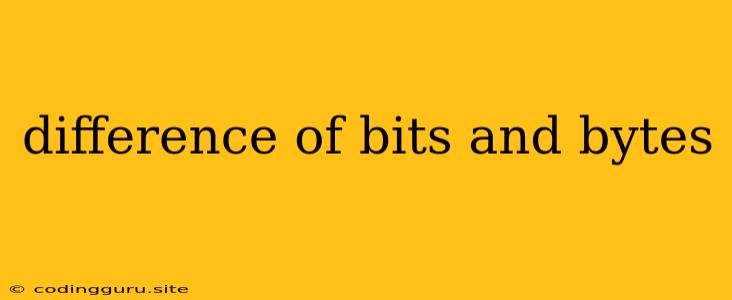In the realm of computers and digital information, understanding the fundamental units of data is crucial. Two such units, often confused with one another, are bits and bytes. While seemingly similar, they play distinct roles in the representation and transmission of data. This article delves into the difference between bits and bytes, shedding light on their individual meanings and significance.
What is a Bit?
Bit, short for "binary digit," is the smallest unit of information in computing. It represents a single binary value, either a 0 or a 1. These bits form the building blocks for all digital data, from text documents to images and videos.
Imagine a light switch, either on or off. The bit is like that switch – it can only be in one of two states, representing either a 0 or a 1.
What is a Byte?
A byte, on the other hand, is a collection of bits. Typically, a byte consists of 8 bits, although this can vary in certain systems. Think of a byte like a word, made up of multiple letters (bits).
To illustrate, the letter "A" in the English alphabet can be represented by the binary code 01000001. This representation requires 8 bits and constitutes a byte.
Key Differences between Bits and Bytes
Here are some key differences between bits and bytes:
- Size: A bit is the smallest unit, while a byte is a group of bits.
- Representation: A bit represents a single binary value (0 or 1), while a byte represents a larger unit of data, typically consisting of 8 bits.
- Use: Bits are fundamental for representing binary data, while bytes are used for storing and processing larger units of information.
Why is the Difference Important?
Understanding the distinction between bits and bytes is essential for comprehending how data is stored, processed, and transmitted.
- Data Storage: When discussing storage capacities of devices like hard drives or USB drives, we usually measure them in bytes, specifically gigabytes (GB) or terabytes (TB).
- Data Transfer: Network speeds are often expressed in bits per second (bps), such as megabits per second (Mbps) or gigabits per second (Gbps).
Therefore, recognizing the difference between bits and bytes allows us to understand the true volume of data being handled.
Common Usage and Examples
- Data Storage: A 1 GB hard drive can store approximately 1 billion bytes of data.
- Data Transfer: An internet connection with a speed of 100 Mbps can transfer data at a rate of 100 million bits per second.
- Computer Memory: A computer's RAM (Random Access Memory) is measured in bytes, often in gigabytes (GB).
Summary
In summary, bits are the fundamental units of information, representing single binary values (0 or 1). Bytes, on the other hand, are collections of bits, typically consisting of 8 bits. Understanding the difference between bits and bytes is crucial for interpreting data storage capacities, network speeds, and computer memory sizes.