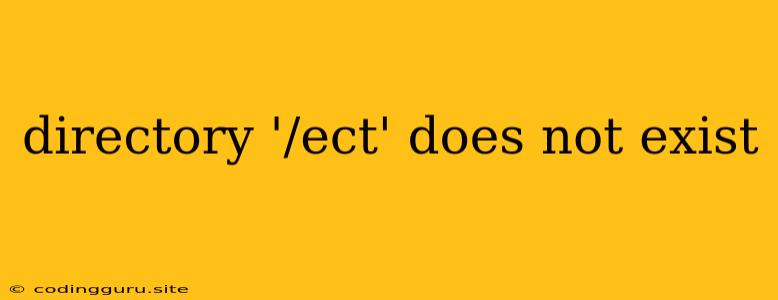The "Directory '/etc' Does Not Exist" Error: Causes, Troubleshooting, and Solutions
The error message "directory '/etc' does not exist" is a common issue encountered by users working with Linux and other Unix-like operating systems. This error often indicates a fundamental problem with the system's file structure, making it impossible to access vital configuration files and system settings.
This article delves into the possible causes behind this error, explores effective troubleshooting strategies, and presents practical solutions to restore your system's functionality.
Understanding the '/etc' Directory
The '/etc' directory, short for "et cetera," is a critical component of any Linux or Unix system. It serves as a central repository for configuration files that define the system's behavior. These files control everything from network settings and user accounts to services and system startup procedures.
Why Does the "/etc" Directory Go Missing?
The absence of the '/etc' directory can stem from a variety of issues. Here are some of the most common culprits:
- File System Corruption: Errors during system updates, hardware malfunctions, or improper shutdowns can lead to file system corruption, potentially erasing or relocating the '/etc' directory.
- Accidental Deletion: Human error can be a factor. An unintentional command might have inadvertently removed the '/etc' directory or its contents.
- Incorrect Mounting: If your system utilizes a separate partition for the '/etc' directory, incorrect mounting procedures can result in the directory being inaccessible.
- Disk Space Issues: Extremely low disk space can sometimes cause file system inconsistencies, potentially affecting the '/etc' directory.
- Malware Infection: Malicious software can manipulate file system structures, including deleting or corrupting important directories like '/etc'.
Troubleshooting the '/etc' Directory Issue
Here's a step-by-step guide to diagnose and fix the "directory '/etc' does not exist" error:
- Boot into Recovery Mode: The first step is to boot your system into recovery mode. This allows you to access the system in a limited environment for troubleshooting. The exact steps to enter recovery mode vary depending on your Linux distribution.
- Check for File System Errors: Once in recovery mode, run a file system check using the
fsckcommand. This command will attempt to detect and repair any errors within your file system.
(Replacefsck /dev/sdX1/dev/sdX1with the actual device name of your root partition) - Examine Mount Points: Verify that the '/etc' directory is correctly mounted. You can use the
mountcommand to list all mounted file systems.mount - Inspect Disk Space: Ensure that you have sufficient disk space available. You can use the
df -hcommand to check disk usage.df -h
Resolving the '/etc' Directory Issue
If the '/etc' directory is simply missing:
- Restore a Backup: If you have a recent backup of your system, restoring it is the fastest way to recover the '/etc' directory.
- Reinstall the Operating System: If you don't have a backup or the backup is outdated, reinstalling your Linux distribution might be necessary. Before proceeding, back up any essential data.
If the '/etc' directory is present but inaccessible:
- Remount the Partition: If the '/etc' directory is located on a separate partition, try remounting it. This may resolve mounting errors.
- Repair the File System: Run
fsckagain to attempt to repair the file system. - Check for Malware: Run a comprehensive malware scan using a trusted antivirus tool.
Preventing Future Issues:
- Regular Backups: Implement a regular backup schedule to protect your data and configuration files from unexpected data loss.
- System Updates: Keep your system and software up to date with the latest security patches and bug fixes.
- Disk Space Management: Monitor your disk space usage and ensure you have enough free space to prevent file system inconsistencies.
Conclusion:
The "directory '/etc' does not exist" error is a serious problem that can cripple your Linux system. By understanding the potential causes and following the troubleshooting steps outlined above, you can effectively diagnose and resolve this issue, restoring your system to full functionality. Remember to practice good system hygiene, including regular backups, updates, and disk space management, to minimize the risk of encountering this error in the future.