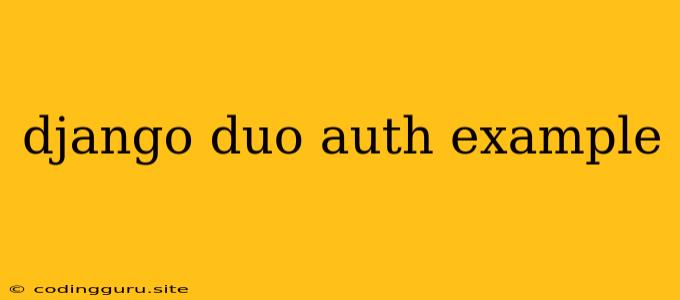Using Django's "Duo" for Authentication: A Detailed Example
Implementing strong authentication is crucial for any web application. Django, the popular Python framework, offers a flexible and powerful authentication system. But what if you want to go beyond basic username/password logins? Enter Duo, a service providing two-factor authentication (2FA) to enhance security. This guide will demonstrate how to integrate Duo with your Django application.
Why Choose Duo for Your Django Application?
Duo enhances your Django application's security by adding an extra layer of protection. Here's why it's a strong choice:
- Easy Integration: Duo seamlessly integrates with your Django project, making it simple to adopt.
- Multi-Factor Authentication: Duo offers various 2FA methods, including push notifications, SMS, hardware tokens, and more. This ensures flexible access while maintaining security.
- Scalability: Duo is built to handle large user bases, making it suitable for even the most complex projects.
- Cost-Effective: Duo offers affordable pricing plans for various sized teams, making it an attractive option for both startups and large enterprises.
Setting Up Your Django Project with Duo
Follow these steps to integrate Duo into your Django project:
-
Create a Django Project: If you don't have one, start by creating a new Django project using the command:
django-admin startproject myproject. -
Install Required Packages: Install the necessary packages for Duo integration:
pip install django-duo -
Create an Account with Duo: Sign up for a free Duo account at the official Duo website.
-
Configure Your Django Settings: Open your
settings.pyfile and add the following configurations:INSTALLED_APPS = [ # ... other installed apps 'django_duo', ] MIDDLEWARE = [ # ... other middleware 'django_duo.middleware.DuoMiddleware', ] AUTHENTICATION_BACKENDS = [ # ... other authentication backends 'django_duo.backends.DuoBackend', ] # Configure Duo settings DUO_HOST = 'your-duo-host' DUO_INTEGRATION_KEY = 'your-duo-integration-key' DUO_SECRET_KEY = 'your-duo-secret-key'Replace placeholders with your actual Duo account details.
-
Create a Duo User: In your Duo account, create a new user for your Django application.
-
Connect Your Django User: Use the Duo API to connect your Django user to the Duo user you created.
-
Test Your Integration: Try logging in to your Django application. You should be prompted for two-factor authentication using your preferred Duo method.
Example: Simple Authentication View
Here's an example of a simple authentication view that incorporates Duo for two-factor authentication:
from django.contrib.auth import authenticate, login
from django.shortcuts import render, redirect
from django.views.generic import View
from django_duo import authenticate_duo
class LoginView(View):
def get(self, request):
return render(request, 'login.html')
def post(self, request):
username = request.POST.get('username')
password = request.POST.get('password')
user = authenticate(username=username, password=password)
if user:
# Perform Duo authentication
result = authenticate_duo(request, user)
if result:
login(request, user)
return redirect('home')
else:
return render(request, 'login.html', {'error': 'Duo authentication failed'})
else:
return render(request, 'login.html', {'error': 'Invalid username or password'})
Conclusion
By integrating Duo into your Django project, you can significantly enhance the security of your application. This detailed example provides a solid foundation for implementing two-factor authentication using Duo, adding an extra layer of protection for your user's data.