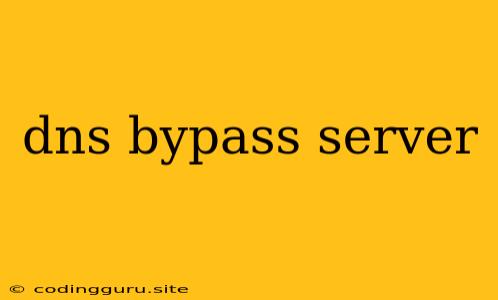What is a DNS Bypass Server and Why is it Necessary?
The internet, a vast network connecting billions of devices worldwide, relies on a critical component: the Domain Name System (DNS). This system acts like a phonebook for the internet, translating human-readable domain names like google.com into numerical IP addresses that computers understand. However, this process can sometimes be hindered by various factors like censorship, network restrictions, or even malicious actors manipulating DNS requests. This is where a DNS bypass server steps in.
But how does a DNS bypass server work? It essentially acts as a middleman, intercepting your DNS requests and forwarding them to a trusted DNS resolver outside of your local network or ISP's control. This way, your requests are not subject to potential manipulation or blocking.
When Do You Need a DNS Bypass Server?
Let's explore some scenarios where a DNS bypass server proves invaluable:
-
Circumventing Censorship: In regions with internet censorship, accessing certain websites or online content might be restricted. A DNS bypass server allows you to bypass these restrictions by directing your DNS requests to a server outside the censored network.
-
Accessing Blocked Websites: Some companies or organizations might block access to specific websites for security or productivity reasons. A DNS bypass server helps you circumvent these blocks by routing your requests through a different path.
-
Protecting Against DNS Hijacking: Malicious actors can hijack DNS requests to redirect users to fake websites, potentially stealing sensitive information like login credentials. A DNS bypass server helps protect against such attacks by ensuring that your requests are handled by a trusted DNS resolver.
-
Improving Privacy and Security: By using a DNS bypass server, you can prevent your ISP from tracking your online activity, as your DNS requests are no longer passing through their servers.
Setting Up a DNS Bypass Server: A Step-by-Step Guide
Setting up a DNS bypass server can seem intimidating, but it's relatively straightforward. Here's a general guide:
-
Choose a Reliable DNS Resolver: Select a reputable DNS resolver like Cloudflare's 1.1.1.1 or Google Public DNS. These services are known for their speed, security, and privacy focus.
-
Select a DNS Bypass Server Software: Several open-source and commercial software options are available. Some popular choices include:
- DNSCrypt-Proxy: This open-source software offers strong encryption for DNS requests.
- Unbound: Another powerful and secure option, providing local DNS resolution and caching.
- Pi-hole: This popular option functions as a local DNS server, offering ad blocking and DNS filtering features.
-
Configure the Software: Follow the specific instructions for the chosen software to configure it to use the selected DNS resolver. This usually involves setting the DNS server address within the software settings.
-
Configure Your Network: You might need to adjust your network settings to point your devices to the DNS bypass server you've set up. This might involve configuring your router or changing DNS settings on individual devices.
DNS Bypass Server: Tips for Success
-
Prioritize Security: Choose a DNS resolver with a strong reputation for privacy and security. Always keep your DNS bypass server software updated to patch vulnerabilities.
-
Performance Optimization: Consider using a local DNS cache to reduce latency and improve performance.
-
Regular Monitoring: Monitor the performance and reliability of your DNS bypass server to ensure it's working as expected.
Conclusion
A DNS bypass server is a powerful tool for enhancing your online privacy, security, and access to blocked content. By taking the time to understand its functionality and setting it up correctly, you can significantly improve your overall online experience. Remember to choose a reputable DNS resolver, secure your system, and monitor its performance for optimal results.