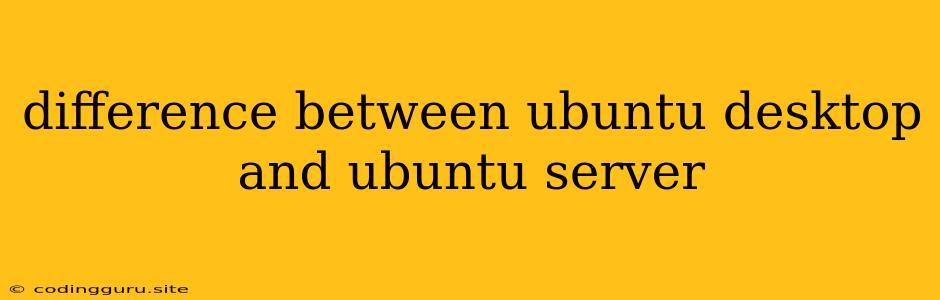What's the Difference Between Ubuntu Desktop and Ubuntu Server?
When diving into the world of Linux distributions, you'll often encounter "Ubuntu Desktop" and "Ubuntu Server". While they share the same core foundation, they cater to distinct purposes and offer different features. Let's unravel the key differences to help you choose the right Ubuntu for your needs.
Ubuntu Desktop: Designed for Everyday Use
Ubuntu Desktop is tailored for personal computers and laptops. Its intuitive graphical interface and pre-installed applications make it user-friendly, ideal for tasks such as:
- Web browsing: Enjoy a smooth web browsing experience with popular browsers like Firefox and Chrome.
- Office productivity: Effortlessly create documents, spreadsheets, and presentations with LibreOffice, the free and open-source alternative to Microsoft Office.
- Multimedia entertainment: Watch videos, listen to music, and play games using the multimedia applications included.
- Software development: Utilize Ubuntu Desktop for coding with a wide range of development tools and environments.
Key Features of Ubuntu Desktop:
- GNOME desktop environment: Ubuntu Desktop is built upon the GNOME desktop, known for its modern and polished interface.
- Pre-installed applications: It comes with a selection of essential software for everyday use, such as a web browser, office suite, and multimedia players.
- User-friendly interface: The graphical interface is designed for ease of use, making it suitable for both beginners and experienced users.
- Large software repository: Ubuntu Desktop has access to a vast repository of free and open-source software, making it easy to find and install applications.
Ubuntu Server: Optimized for Hosting and Automation
As its name suggests, Ubuntu Server is geared towards server-side applications and tasks requiring minimal user interaction. Its focus on stability, security, and command-line interface makes it perfect for:
- Web hosting: Run websites, web applications, and databases with ease.
- Network services: Host email servers, file servers, and DNS servers for a variety of purposes.
- Cloud computing: Deploy virtual machines and containerized applications in the cloud.
- Automation and scripting: Automate repetitive tasks and manage systems efficiently using scripting languages like Bash and Python.
Key Features of Ubuntu Server:
- Minimalist interface: It lacks a graphical interface, relying on the command-line for administration and management.
- Server-optimized kernel: Ubuntu Server utilizes a kernel tuned for stability and performance, crucial for uninterrupted server operation.
- Security hardening: Includes security measures to protect against common vulnerabilities and attacks.
- Remote management: Allows for easy remote management through tools like SSH and IPMI.
Choosing the Right Ubuntu
To make the right choice between Ubuntu Desktop and Ubuntu Server, consider your primary use case:
- For everyday computing, personal projects, and multimedia activities: Ubuntu Desktop is the better choice.
- For web hosting, network services, cloud deployments, and server-side automation: Ubuntu Server is the ideal option.
Can I Use Ubuntu Server as a Desktop?
While Ubuntu Server can technically be used as a desktop, it's not recommended. The lack of a graphical interface and the absence of pre-installed desktop applications make the user experience less intuitive and less enjoyable.
Can I Install a Desktop Environment on Ubuntu Server?
Yes, you can install a desktop environment like GNOME or KDE on Ubuntu Server. This allows you to have a graphical interface and use desktop applications. However, keep in mind that this adds complexity and might impact server performance.
Summary
Ubuntu Desktop and Ubuntu Server serve different purposes, each with its own strengths. Ubuntu Desktop excels in user-friendliness and multimedia capabilities, while Ubuntu Server prioritizes stability, security, and server-side applications. The best choice depends on your specific needs and use cases.