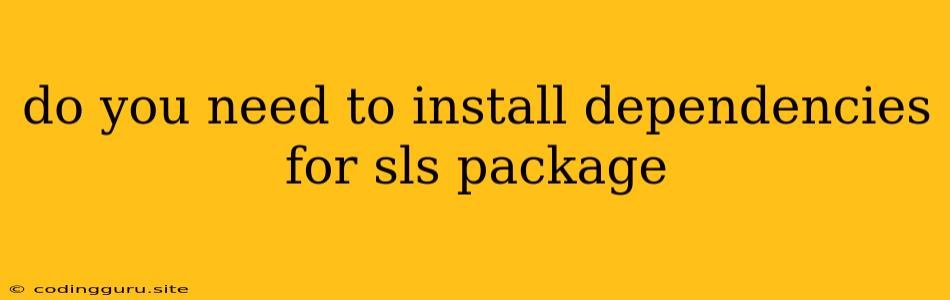Do You Need to Install Dependencies for the Serverless Framework (SLS) Package?
The Serverless Framework (SLS) is a powerful tool for building and deploying serverless applications. It simplifies the process of deploying your code to cloud providers like AWS, Azure, Google Cloud, and more. But when you first start using SLS, you might wonder: do you need to install dependencies for the SLS package itself?
The short answer is no, you don't need to install dependencies for the Serverless Framework package itself.
How the Serverless Framework Works
The Serverless Framework acts as a command-line interface (CLI) and configuration tool. It's designed to manage the deployment of your serverless functions and related resources. It does not directly execute your function code; instead, it uses the cloud provider's own serverless platform (like AWS Lambda or Azure Functions) to run your functions.
Understanding Dependencies
When you use the Serverless Framework, the dependencies you need to install are for your actual serverless functions, not for the SLS package itself. These dependencies are the libraries and tools that your functions rely on to perform their tasks. For example, you might need to install:
- Node.js modules: If your functions are written in Node.js, you'll likely need to install libraries like
expressfor web APIs,aws-sdkfor interacting with AWS services, orbcryptfor password hashing. - Python packages: If your functions are written in Python, you might need packages like
requestsfor making HTTP requests,boto3for interacting with AWS services, orpandasfor data manipulation. - Other language-specific dependencies: The dependencies you need will vary depending on the programming language you choose for your functions.
Installing Dependencies for Your Serverless Functions
The process for installing dependencies for your functions depends on the language you're using:
Node.js:
- Use the
npmpackage manager to install dependencies. You can create apackage.jsonfile and specify your dependencies there. - You can also use the
serverless-webpackplugin to bundle your dependencies for optimized deployment.
Python:
- Use the
pippackage manager to install dependencies. You can create arequirements.txtfile and specify your dependencies there.
Other languages:
- Refer to the documentation for the language and the specific Serverless Framework plugins for instructions on installing dependencies.
Tips for Managing Dependencies
- Keep your dependencies organized: Use a
package.json(for Node.js) orrequirements.txt(for Python) file to track your dependencies. This makes it easier to manage and update them. - Use a dependency management tool: Tools like npm (for Node.js) or pip (for Python) simplify the process of installing, managing, and updating dependencies.
- Be aware of dependencies' licenses: Some dependencies have specific licenses that you should be aware of.
- Consider your project's size and complexity: For larger projects, consider using a build tool like Webpack or Parcel to bundle your dependencies.
In Summary
While you don't need to install dependencies for the Serverless Framework package itself, you do need to install dependencies for your serverless functions. These dependencies will vary based on the programming language you choose and the specific libraries your functions need. By understanding how dependencies work within the Serverless Framework, you can ensure that your serverless applications function correctly and efficiently.