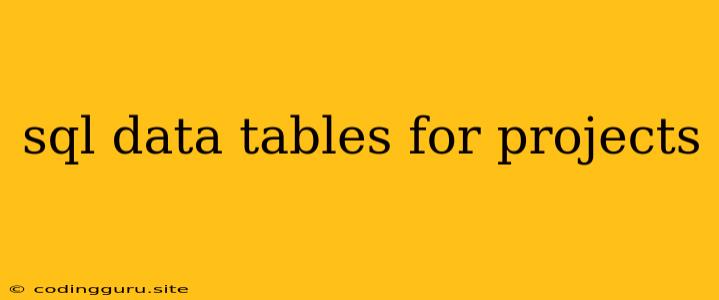SQL Data Tables for Projects: Organizing Your Information
Building a successful project requires meticulous planning and efficient management. One crucial aspect is organizing your data in a structured and accessible way. This is where SQL data tables come in, providing a powerful tool for storing, managing, and retrieving project-related information.
What are SQL Data Tables?
SQL, or Structured Query Language, is a standard language for interacting with relational databases. Data tables are the building blocks of these databases, acting as containers for structured information. Each table represents a specific entity within your project, such as tasks, resources, deadlines, or stakeholders.
Why Use SQL Data Tables for Projects?
- Organization and Structure: SQL tables provide a clear and organized way to represent project data. Each column represents a specific attribute or field, ensuring consistency and uniformity across your data.
- Data Integrity: SQL enforces data integrity through constraints, ensuring that your data is accurate and reliable. This prevents inconsistencies and errors that can arise from manual data entry.
- Querying and Analysis: SQL allows you to perform powerful queries to retrieve, filter, and analyze your project data. You can easily find specific information, generate reports, and track project progress.
- Collaboration: SQL databases facilitate collaboration by allowing multiple users to access and update data simultaneously. This ensures that everyone has access to the latest project information.
- Scalability: SQL databases can handle large datasets and complex queries, making them suitable for even the most extensive projects.
Creating Data Tables for Your Project
- Identify Entities: Begin by identifying the key entities in your project. Examples include:
- Tasks
- Resources (people, materials, equipment)
- Deadlines
- Stakeholders
- Budget
- Risks
- Define Attributes: For each entity, determine the attributes or fields that need to be captured. For example, the "Tasks" table might include attributes like:
- Task ID
- Task Name
- Description
- Status
- Due Date
- Assigned To
- Create Tables: Use SQL commands to create tables for each entity. For example, to create the "Tasks" table, you would use the following SQL code:
CREATE TABLE Tasks ( TaskID INT PRIMARY KEY, TaskName VARCHAR(255), Description TEXT, Status VARCHAR(50), DueDate DATE, AssignedTo VARCHAR(100) ); - Establish Relationships: If necessary, establish relationships between tables to represent connections between entities. For example, you might create a "Resources" table and link it to the "Tasks" table to track which resources are assigned to which tasks.
Tips for Designing Effective SQL Data Tables for Projects:
- Keep it Simple: Use a clear and concise naming convention for your tables and columns.
- Minimize Redundancy: Avoid storing the same data in multiple tables to maintain data integrity.
- Use Appropriate Data Types: Choose data types that accurately represent the data you are storing.
- Consider Foreign Keys: Use foreign keys to establish relationships between tables and maintain data consistency.
- Normalize Your Data: Normalize your tables to reduce redundancy and improve data integrity.
Example Scenario: Project Management Database
Let's consider a simple project management database with the following entities:
- Projects: Contains information about the project itself (name, description, start date, end date, budget, etc.).
- Tasks: Lists all tasks within a project, with details such as task name, description, status, due date, and assigned resource.
- Resources: Contains information about the people or resources involved in the project (name, role, availability, etc.).
Data Tables:
Projects Table:
| ProjectID | ProjectName | Description | StartDate | EndDate | Budget |
|---|---|---|---|---|---|
| 1 | Website Development | Develop a new website for our company | 2023-03-15 | 2023-05-30 | $50,000 |
Tasks Table:
| TaskID | ProjectID | TaskName | Description | Status | DueDate | AssignedTo |
|---|---|---|---|---|---|---|
| 1 | 1 | Design Website Layout | Create a wireframe for the website | In Progress | 2023-03-22 | John Doe |
| 2 | 1 | Develop Website Functionality | Implement the website's features | Not Started | 2023-04-15 | Jane Smith |
Resources Table:
| ResourceID | ResourceName | Role | Availability |
|---|---|---|---|
| 1 | John Doe | Web Designer | Available |
| 2 | Jane Smith | Web Developer | Available |
Relationships:
- Projects to Tasks: A project can have many tasks.
- Tasks to Resources: A task can be assigned to one or more resources.
Conclusion:
SQL data tables offer a powerful and flexible way to organize and manage project information. By defining entities, attributes, and relationships, you can create a structured database that provides a clear view of your project progress, resources, and key milestones. SQL queries allow you to extract valuable insights and make informed decisions based on your data. By leveraging the power of SQL data tables, you can streamline your project management process and achieve greater success.