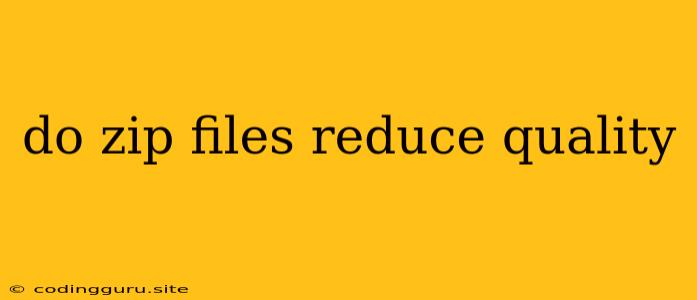Do Zip Files Reduce Quality? Unpacking the Truth About Compression
Have you ever wondered if zipping a file actually affects its quality? It's a common question, especially when dealing with images, videos, or audio files. The answer, as with many things in technology, is a bit nuanced.
The Short Answer: Zipping a file doesn't inherently reduce quality. However, certain types of compression algorithms can impact the quality of specific file types, especially images and videos.
Understanding Compression
At its core, zipping is a form of data compression. It works by identifying patterns and redundancies within a file and replacing them with shorter codes. This results in a smaller file size, making it easier to store, transfer, and share.
Lossless vs. Lossy Compression
There are two main types of compression algorithms:
- Lossless Compression: This type of compression removes redundancies without discarding any data. When unzipped, the file is identical to the original. Popular lossless compression algorithms include ZIP, GZIP, and BZIP2.
- Lossy Compression: This type of compression removes data that is deemed less important, resulting in a significantly smaller file size. However, this process leads to a slight loss of quality in the original file. Common lossy compression algorithms include JPEG, MP3, and MPEG.
Impact on Image and Video Quality
Lossy compression is often used for images and videos, especially when aiming for significant file size reductions. While this can be beneficial for storage and transmission, it can also lead to artifacts and a decrease in visual quality. For example, compressing a high-resolution photo in JPEG format might lead to blurring, pixelation, or color banding.
Tips for Minimizing Quality Loss
- Choose the Right Compression Algorithm: For images, consider using lossless compression formats like PNG or TIFF if preserving quality is critical. For videos, experiment with different codecs and compression settings to find a balance between file size and quality.
- Adjust Compression Levels: Most compression software offers adjustable compression levels. Choosing a higher level will achieve a smaller file size but might result in more noticeable quality loss.
- Use Specialized Tools: For high-quality images and videos, consider using specialized compression tools designed to minimize quality degradation. These tools often provide more control over compression settings and can help preserve details and clarity.
When Zipping Doesn't Affect Quality
For most file types, such as text documents, spreadsheets, and code, using lossless compression like ZIP doesn't affect quality. This is because these files primarily consist of text and data, where compression mainly removes repetitive sequences without sacrificing content.
Conclusion:
In summary, zipping a file using lossless compression methods like ZIP will not reduce its quality. However, lossy compression used for images and videos can lead to quality degradation depending on the chosen algorithm, compression level, and the original file's complexity. By understanding the different types of compression and their effects, you can make informed decisions about how to achieve optimal file size and quality for your specific needs.