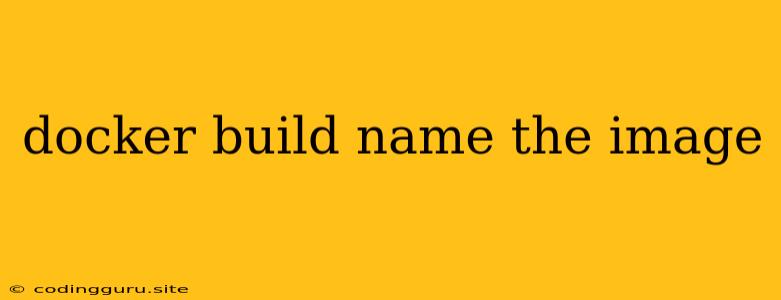How to Name Your Docker Images When Building
Docker is a powerful tool for building and deploying applications. One of the key features of Docker is its ability to package an application and its dependencies into a Docker image. This image can then be used to create a Docker container, which is a lightweight, isolated environment where your application can run.
When you're building a Docker image, it's important to give it a meaningful name. This name will be used to identify the image, both in your local system and when you share it with others.
Why Should I Name My Docker Images?
Here are a few reasons why naming your Docker images is crucial:
- Organization: In a complex project, you might build dozens of different images. Naming them logically helps you keep track of which image does what.
- Collaboration: When sharing your images with colleagues or the community, a clear name allows others to easily understand the image's purpose.
- Efficiency: A well-chosen name makes it easier to locate and use your images in scripts, automation, and CI/CD pipelines.
How to Name Your Docker Image
You can use the -t flag with the docker build command to name your image. Here's the basic syntax:
docker build -t : .
Let's break down the parts:
docker build: This command initiates the process of building a Docker image from a Dockerfile.-t: This flag specifies the image name and tag.<image_name>: Choose a descriptive name for your image. It can include letters, numbers, and underscores. For example, you could usemy-web-app,database-server, ornginx-proxy.<tag>: This is an optional element that allows you to create different versions of the same image. Tags can be useful for keeping track of changes or releases. For example, you could havemy-web-app:latest,my-web-app:v1.0, ormy-web-app:prod. If no tag is provided,latestis assumed by default..: This refers to the current directory, which is where the Dockerfile resides.
Best Practices for Docker Image Naming:
- Use lowercase letters and underscores: This convention improves readability and consistency.
- Be descriptive: The name should reflect the image's purpose or the application it contains.
- Use namespaces: If you work on multiple projects, consider adding a namespace to your image names to prevent conflicts. For example,
company-name/my-web-apporproject-name/database-server. - Keep tags short and meaningful: While tags can be helpful, avoid creating overly verbose tags. Focus on conveying the key differences between versions.
Examples
Here are a few examples of how to name your Docker images:
- Building a simple Node.js application image:
docker build -t my-node-app:v1.0 .
- Building a database image with a namespace:
docker build -t my-company/database-server:latest .
- Building a Python application image with a descriptive tag:
docker build -t python-app:prod .
Conclusion
By following these simple tips, you can create clear, organized, and maintainable Docker image names. This practice will streamline your workflow and make it easier to manage your images, collaborate with others, and deploy your applications.