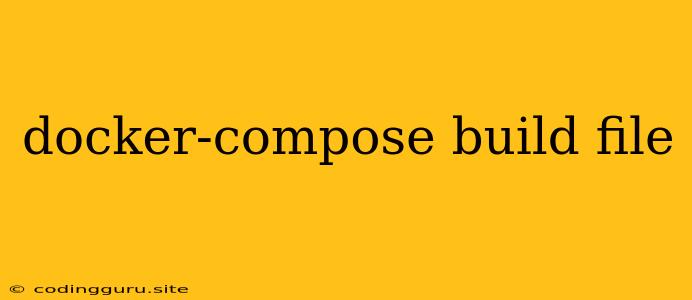Docker-Compose Build File: Your Guide to Streamlined Multi-Container Development
The docker-compose.yml file, often referred to as the Docker-Compose build file, is the heart of your multi-container application development using Docker Compose. It orchestrates the building, running, and networking of multiple containers, simplifying the process of managing complex applications.
But what exactly is a Docker-Compose build file, and how can it make your life easier?
Understanding the Docker-Compose Build File
Imagine you have a web application that needs a database, a web server, and a caching service. Instead of managing each component individually, you can use Docker Compose to define these components and their relationships in a single file. This file, docker-compose.yml, acts as a blueprint, instructing Docker Compose how to create and manage your application's environment.
Key Components of the Docker-Compose Build File
A typical Docker-Compose build file includes several key components:
- Services: This section defines the different services that make up your application. Each service represents a container running a specific application or component.
- Image: This specifies the Docker image to use for building the container.
- Ports: You define the ports that the container exposes, enabling external access to your services.
- Volumes: You can map volumes, allowing data persistence between containers and your host machine.
- Networks: This defines the network that your containers will use to communicate with each other.
Creating a Basic Docker-Compose Build File
Let's look at a simple example of a Docker-Compose build file for a basic web application:
version: "3.8" # Specify the Docker Compose version
services:
web:
build: . # Build the web service from the current directory
ports:
- "80:80" # Map port 80 of the container to port 80 on the host machine
depends_on:
- db # Ensure the database service is running before starting the web service
db:
image: mysql:5.7 # Use the official MySQL 5.7 image
environment:
MYSQL_ROOT_PASSWORD: "password" # Set a password for the database
In this example, we have two services: web and db. The web service is built from the current directory and exposes port 80. The db service uses the official MySQL image and defines the root password for the database. The depends_on keyword ensures that the db service is running before the web service starts, ensuring a smooth workflow.
Key Features of the Docker-Compose Build File
1. Build and Deploy with Ease: You can build, start, stop, and restart your entire application with a single command: docker-compose up -d. This significantly simplifies the deployment process.
2. Dependency Management: The depends_on keyword ensures that services are started in the correct order, eliminating potential issues caused by dependencies.
3. Shared Volumes: Volumes allow data to be shared between containers and your host machine, ensuring data persistence even when containers are stopped and restarted.
4. Networking: The networks section lets you define custom networks for your containers, enabling them to communicate effectively with each other.
Advanced Features of the Docker-Compose Build File
The Docker-Compose build file offers several advanced features to manage your application's complexities:
- Environment Variables: You can use environment variables to configure your services dynamically, separating application settings from the code.
- Health Checks: Health checks allow you to monitor the health of your services and automatically restart them if they become unhealthy.
- Secrets: Secrets allow you to securely store sensitive data like passwords and API keys.
- Scaling: You can easily scale individual services up or down to meet changing demands.
- Custom Build Commands: You can specify custom commands to run during the build process, tailoring the build process to your specific needs.
Tips for Using Docker-Compose Build File
- Version Control: Store your
docker-compose.ymlfile in your version control system (like Git) to ensure that changes to your application are tracked and easily shared. - Keep it Simple: Start with a basic
docker-compose.ymlfile and add features as needed. This approach makes your file easier to understand and maintain. - Use Comments: Add comments to your file to explain the purpose of each section, making your file more readable and understandable.
- Testing: Always test your changes thoroughly before deploying them to a production environment.
Benefits of Using Docker-Compose Build File
- Simplified Development: Docker Compose streamlines the development process by simplifying the management of multiple containers.
- Consistent Environment: Docker Compose ensures that everyone working on your application uses the same environment, reducing conflicts and inconsistencies.
- Scalability: You can easily scale your application up or down by adjusting the number of containers for each service.
- Faster Deployment: Docker Compose helps you deploy your application quickly and easily by automating the process of building and running containers.
Conclusion
The Docker-Compose build file is an essential tool for any developer working with multi-container applications. It streamlines the development process, ensuring consistency, scalability, and faster deployment. By understanding the key components and advanced features of the Docker-Compose build file, you can effectively manage your complex applications, making development easier and more efficient.