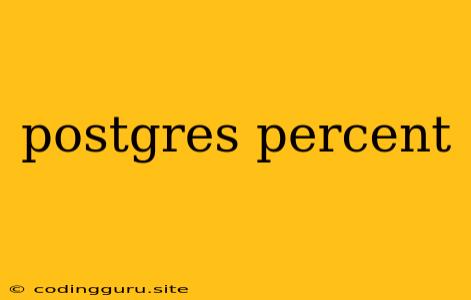Understanding and Using Percentages in PostgreSQL
PostgreSQL, a powerful and versatile open-source relational database management system, provides a variety of operators and functions to work with data in different ways. One common need is to manipulate and analyze data that involves percentages. This article delves into how to effectively work with percentages in PostgreSQL, equipping you with the knowledge to perform calculations, comparisons, and data analysis involving percentages.
What are Percentages?
A percentage is a way of representing a part of a whole as a fraction of 100. The symbol "%" represents "out of one hundred." For instance, 50% means 50 out of 100, which is equivalent to 0.5 in decimal form. Understanding this concept is crucial when working with percentages in PostgreSQL.
How to Calculate Percentages in PostgreSQL
PostgreSQL doesn't have a dedicated percentage operator. However, you can calculate percentages using basic arithmetic operations and the DECIMAL data type. Here's a step-by-step guide:
- Divide the Part by the Whole: Divide the value representing the part by the value representing the whole.
- Multiply by 100: Multiply the result from step 1 by 100 to express it as a percentage.
Example:
Let's say you want to calculate the percentage of sales made by a particular product category.
-- Assuming you have a table named "sales" with columns "product_category" and "amount"
SELECT
product_category,
(SUM(amount) * 100) / (SELECT SUM(amount) FROM sales) AS percentage_of_total_sales
FROM
sales
WHERE
product_category = 'Electronics'
GROUP BY
product_category;
This query first calculates the total sales for the 'Electronics' category using SUM(amount). It then divides this value by the total sales for all categories, obtained using a subquery, and multiplies the result by 100 to express it as a percentage.
Working with Percentage Values in Queries
PostgreSQL allows you to use percentage values directly in queries for various operations. Let's explore some common scenarios:
1. Filtering Data based on Percentages:
You can use WHERE clauses to filter data based on specific percentage thresholds. For example, you can find all products with a discount greater than 20%:
SELECT *
FROM products
WHERE discount_percentage > 20;
2. Performing Calculations with Percentages:
You can directly use percentage values in mathematical calculations. For instance, to calculate the price after a discount:
SELECT
price,
discount_percentage,
price - (price * discount_percentage / 100) AS discounted_price
FROM products;
3. Using Percentages in Aggregations:
You can apply percentage calculations within aggregate functions, like AVG, SUM, or MAX, to obtain percentage-based statistics. For example, to calculate the average discount percentage:
SELECT AVG(discount_percentage) AS average_discount_percentage
FROM products;
Formatting Percentage Output
When displaying percentages in your query results, you can use the TO_CHAR function to format the output as a percentage string with appropriate decimal places.
Example:
SELECT
product_category,
TO_CHAR((SUM(amount) * 100) / (SELECT SUM(amount) FROM sales), '99.99%') AS percentage_of_total_sales
FROM
sales
WHERE
product_category = 'Electronics'
GROUP BY
product_category;
This will display the percentage results as strings like "25.50%".
Common Mistakes and Best Practices
Mistakes to Avoid:
- Dividing by the Wrong Value: Ensure you are dividing the part by the correct whole value to get the accurate percentage.
- Using Incorrect Units: Make sure all values you are working with use the same units (e.g., dollars, kilograms) to avoid errors in percentage calculations.
- Overlooking Decimal Places: Pay attention to the decimal places when working with percentages to ensure accuracy.
Best Practices:
- Use
DECIMALData Type: Store percentage values asDECIMALto avoid rounding issues that can occur withFLOATorDOUBLEdata types. - Store Percentage Values as Fractions: Consider storing percentages as fractions (e.g., 0.25 for 25%) for easier calculations and reduced storage space.
- Use the
TO_CHARFunction for Formatting: Format percentages as strings with appropriate decimal places usingTO_CHARfor presentation purposes.
Conclusion
PostgreSQL provides the necessary tools to work with percentages effectively, allowing you to calculate, compare, and analyze data involving percentages. Remember to use the correct arithmetic operations, understand the concepts of part and whole, and apply best practices to avoid common mistakes. By mastering these techniques, you can leverage the power of percentages to gain valuable insights from your PostgreSQL data.