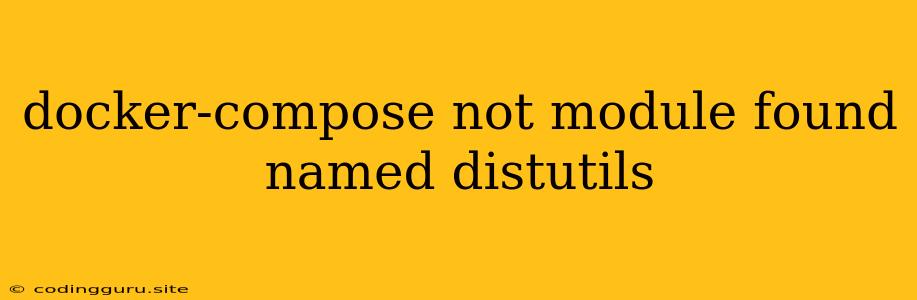"docker-compose: No Module Named 'distutils'" - A Common Docker Compose Error and Its Resolution
Encountering the error "docker-compose: No Module Named 'distutils'" can be frustrating, especially when you're trying to set up your development environment or deploy your application. This error usually indicates an issue with Python's setuptools library, which is essential for installing and managing Python packages.
Understanding the "distutils" Module
The distutils module in Python is a fundamental component of the setuptools library. It provides tools for building, distributing, and installing Python packages. However, in modern Python versions, the distutils module is considered deprecated, with setuptools being the preferred tool for package management.
When the error occurs, it usually means that either the setuptools library isn't properly installed, or there's a conflict with an older version of Python or distutils within the Docker container.
Common Causes of the Error:
Here are some of the most common reasons why you might see this error:
-
Missing or Incorrect Installation of setuptools: The most likely cause is a missing or incorrect installation of
setuptools. Make suresetuptoolsis properly installed within your Docker container. -
Conflicting Python Versions: The error can also arise if there's a conflict between different Python versions. For instance, if your base image uses an older Python version that relies on the
distutilsmodule, and you're trying to install a newer version of Python that usessetuptools, this can lead to conflicts. -
Inconsistent Python Environments: Ensure your Docker container is using the same Python version and packages as your local development environment. If your
Dockerfileisn't building the environment correctly, you'll run into errors. -
Incorrect Base Image: The Docker image you are using might not have the necessary Python packages pre-installed, including
setuptools. This could lead to the "No Module Named 'distutils'" error.
Troubleshooting Steps:
-
Check for Existing
setuptoolsInstallation:- Within your Docker container, run
pip show setuptools. Ifsetuptoolsis installed, this command will display information about the installed version. If it's not installed, this will be evident.
- Within your Docker container, run
-
Install
setuptools:- If
setuptoolsis missing, install it usingpip install setuptools. Remember to run this command inside your Docker container usingdocker exec -it <container_id> bashordocker run --rm -it <image_name> bash.
- If
-
Update
setuptools:- If
setuptoolsis installed but outdated, try updating it usingpip install --upgrade setuptools.
- If
-
Verify Python Version:
- Inside your Docker container, use
python --versionto check the Python version. - If there's a conflict with the Python version in your host machine, you might need to change your
Dockerfileto use the appropriate version.
- Inside your Docker container, use
-
Check for Conflicts with Other Packages:
- If you've recently installed or upgraded any Python packages, those packages might be causing conflicts with
setuptools. Try removing or reverting the installation of any suspect packages.
- If you've recently installed or upgraded any Python packages, those packages might be causing conflicts with
-
Inspect Your
Dockerfile:- Carefully review your
Dockerfile. - Ensure it includes the correct Python version installation and the necessary steps to install dependencies.
- Carefully review your
Example Dockerfile with Python 3 and setuptools Installation:
FROM python:3.9-slim
WORKDIR /app
COPY requirements.txt .
RUN pip install --no-cache-dir -r requirements.txt
COPY . .
CMD ["python", "app.py"]
Conclusion:
The "docker-compose: No Module Named 'distutils'" error is usually due to a missing or outdated setuptools installation or conflicts with Python versions. By following the troubleshooting steps outlined above, you can pinpoint the root cause and resolve the issue, enabling you to run your Docker containers without encountering this error. Remember to always double-check your Dockerfile for any errors in the Python installation and dependency management.