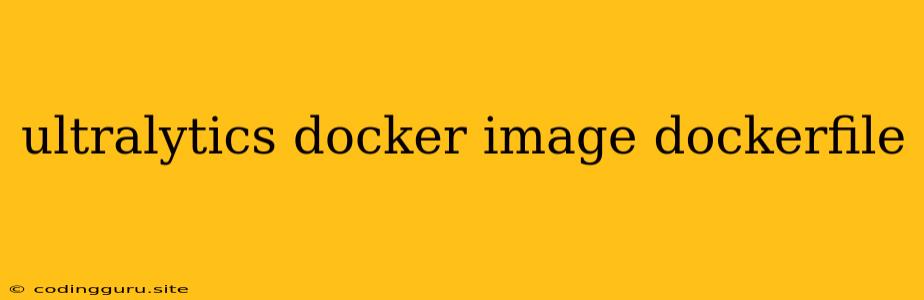Harnessing the Power of Ultralytics with Docker: A Comprehensive Guide
The realm of computer vision is constantly evolving, with new advancements emerging at a rapid pace. One of the leading players in this field is Ultralytics, an open-source object detection library renowned for its speed and efficiency. However, setting up and utilizing Ultralytics on your system can sometimes be a daunting task, involving various dependencies and configurations. This is where Docker steps in – a powerful tool that simplifies the deployment and management of applications, including Ultralytics.
Why Use Docker for Ultralytics?
- Environment Consistency: Docker provides a portable, self-contained environment for your Ultralytics projects. This ensures consistent behavior across different machines and eliminates the frustration of dependency conflicts.
- Ease of Deployment: With Docker, you can readily deploy your Ultralytics models and applications across various platforms without worrying about underlying system configurations.
- Scalability: Docker facilitates the scaling of your Ultralytics workloads by allowing you to create and manage multiple instances of your containerized applications.
Building Your Ultralytics Docker Image
The cornerstone of using Docker with Ultralytics is creating a custom Docker image. This image serves as a blueprint for your Ultralytics environment. Here's how you can build your own Ultralytics Docker image:
-
Dockerfile: Start by creating a
Dockerfile– a text file containing instructions for building your image.# Use the official Ubuntu image as a base FROM ubuntu:latest # Install dependencies for Ultralytics RUN apt-get update && apt-get install -y python3 python3-pip libgl1-mesa-glx libglib2.0-0 libcairo2-dev RUN pip3 install --upgrade pip # Install Ultralytics RUN pip3 install ultralytics # Set the working directory WORKDIR /app # Copy your Ultralytics project files COPY . /app # Expose the port for the YOLOv8 web interface (optional) EXPOSE 8080 # Set the command to run when the container starts CMD ["python", "train.py"] # Replace with your desired command -
Building the Image: Use the
docker buildcommand to construct your Ultralytics image from theDockerfile:docker build -t ultralytics-image . -
Running the Image: After building the image, you can launch a container with your Ultralytics environment:
docker run -it -p 8080:8080 ultralytics-image
Advanced Docker Features for Ultralytics
Docker offers a plethora of features to enhance your Ultralytics workflow:
-
Volumes: Persist your project data and model checkpoints by using Docker volumes, which allow you to share data between your host machine and container.
-
Networks: Use Docker networks to connect your Ultralytics container to other containers or services within your local infrastructure.
-
Docker Compose: For more complex applications involving multiple services, Docker Compose simplifies the management of your containers.
Practical Tips
- Optimize the Dockerfile: Minimize image size by installing only essential dependencies and using multi-stage builds to create leaner images.
- Use an Efficient Base Image: Choose a base image with minimal dependencies and pre-installed tools relevant to your Ultralytics project.
- Leverage Docker Hub: Explore pre-built Ultralytics images available on Docker Hub to streamline your setup process.
Troubleshooting Common Issues
- Dependency Conflicts: Ensure that all dependencies are compatible with your chosen base image and Ultralytics version.
- Port Mapping: Verify that the ports you expose in the Dockerfile are correctly mapped to your host machine.
- Permissions: Ensure that your container has proper permissions to access the required files and directories.
Conclusion
Integrating Docker with Ultralytics streamlines your computer vision development pipeline. By leveraging the benefits of containerization, you gain consistency, portability, and scalability for your Ultralytics projects. Remember, the key lies in understanding the fundamentals of Docker and utilizing its features to create robust and efficient workflows for your Ultralytics applications.