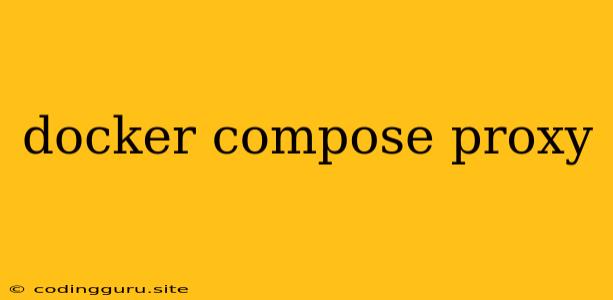Mastering Docker Compose with Proxies: A Comprehensive Guide
Docker Compose is an indispensable tool for orchestrating multi-container Docker applications. It allows you to define and manage your application's services and dependencies in a single YAML file. However, when you need to expose your services to the outside world, setting up a proxy can be essential.
Why Use Proxies with Docker Compose?
There are several compelling reasons to leverage proxies within your Docker Compose setup:
- Centralized Access: Proxies act as a central point of entry for your application, allowing you to route traffic to different services efficiently. This is particularly useful when you have multiple microservices, each running in its own container.
- Security Enhancement: Proxies can help improve security by providing an additional layer of defense against external threats. You can configure them to implement access control, rate limiting, and other security measures.
- Load Balancing: For applications requiring high availability, proxies can distribute traffic across multiple instances of your services, ensuring optimal performance and resilience.
- SSL Termination: Proxies can handle SSL/TLS encryption, allowing you to secure communication between your application and the outside world without needing to configure individual services for SSL.
- Protocol Translation: Proxies can facilitate communication between services using different protocols. For example, you might use a proxy to expose a REST API while internally your services are running on a different protocol.
Common Proxy Solutions for Docker Compose
Several popular proxy solutions can seamlessly integrate with Docker Compose. Let's explore some of the most widely used options:
1. Nginx
Nginx is a highly performant web server and reverse proxy commonly used for its scalability and stability. You can define your proxy configurations within your docker-compose.yml file and use the nginx-proxy Docker image for easy setup.
Example docker-compose.yml:
version: "3.7"
services:
nginx-proxy:
image: jwilder/nginx-proxy
ports:
- "80:80"
- "443:443"
volumes:
- ./nginx.conf:/etc/nginx/conf.d/default.conf
- ./certs:/etc/nginx/certs
depends_on:
- web
web:
image: nginx:latest
ports:
- "8080:80"
Explanation:
- The
nginx-proxyservice uses thejwilder/nginx-proxyimage, which automatically configures Nginx to act as a reverse proxy for all containers. - We expose ports
80and443for external access to the proxy. - We mount volumes to configure Nginx with custom settings and certificates.
- The
depends_ondirective ensures thewebservice is started before thenginx-proxyservice.
2. Traefik
Traefik is a modern and dynamic proxy solution renowned for its ease of use and automated configuration. It leverages labels within your Docker Compose configuration to automatically configure routes and services.
Example docker-compose.yml:
version: "3.7"
services:
traefik:
image: traefik:latest
ports:
- "80:80"
- "443:443"
volumes:
- ./traefik.toml:/etc/traefik/traefik.toml
command: --api --providers.docker
networks:
- proxy
web:
image: nginx:latest
ports:
- "8080:80"
networks:
- proxy
labels:
- "traefik.http.routers.web.rule=Host(`web.example.com`)"
- "traefik.http.routers.web.entrypoints=http"
- "traefik.http.services.web.loadbalancer.server.port=8080"
- "traefik.http.services.web.loadbalancer.server.scheme=http"
networks:
proxy:
driver: bridge
Explanation:
- The
traefikservice uses thetraefik:latestimage and exposes ports for external access. - We mount a volume to configure Traefik with custom settings.
- The
commandspecifies the Traefik options, including API and Docker provider. - The
webservice uses labels to define how Traefik should handle its routing. - The
networkssection creates a dedicated bridge network for communication between the proxy and services.
3. HAProxy
HAProxy is a high-performance TCP/HTTP load balancer and proxy known for its reliability and efficiency. It offers robust features for traffic management and security.
Example docker-compose.yml:
version: "3.7"
services:
haproxy:
image: haproxy:latest
ports:
- "80:80"
- "443:443"
volumes:
- ./haproxy.cfg:/usr/local/etc/haproxy/haproxy.cfg
command: haproxy -f /usr/local/etc/haproxy/haproxy.cfg -D
depends_on:
- web
web:
image: nginx:latest
ports:
- "8080:80"
Explanation:
- The
haproxyservice uses thehaproxy:latestimage and exposes ports for external access. - We mount a volume to provide the HAProxy configuration file.
- The
commandruns HAProxy with the specified configuration file and daemon mode. - The
depends_ondirective ensures thewebservice is available before HAProxy starts.
Choosing the Right Proxy for Your Needs:
- Nginx is excellent for basic proxy needs and offers a mature and well-documented solution.
- Traefik shines with its automated configuration and seamless integration with Docker labels.
- HAProxy is ideal for high-performance environments and offers advanced load balancing and security features.
Tips for Effective Proxy Configuration:
- Define Clear Routing Rules: Ensure your proxy configuration accurately routes traffic to the correct services.
- Implement Security Measures: Use access control lists, rate limiting, and SSL certificates to enhance security.
- Monitor Proxy Performance: Track metrics like latency, request volume, and error rates to optimize your proxy's performance.
Conclusion
By incorporating proxies into your Docker Compose setup, you can streamline your application's architecture, enhance security, and optimize performance. Choose the right proxy solution based on your specific needs and configure it diligently for optimal results. Whether you opt for Nginx, Traefik, or HAProxy, mastering Docker Compose with proxies will empower you to build scalable and resilient applications.