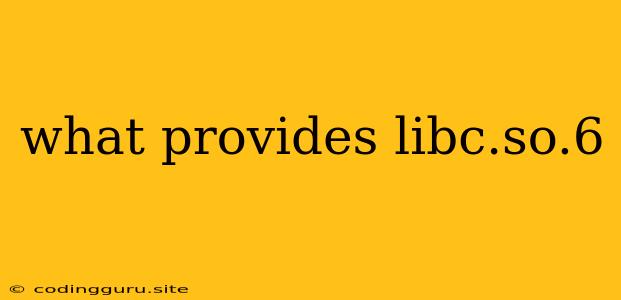What Provides libc.so.6?
The file libc.so.6 is a crucial component of many Linux systems. It stands for GNU C Library, a fundamental library that provides essential functions for C programs. This file is essentially a shared object library, meaning it can be used by multiple programs concurrently. But the question remains, what actually provides libc.so.6?
Let's break it down.
Understanding the Role of libc.so.6
libc.so.6 forms the foundation for a large portion of the Linux system's functionality. It offers a wide range of functions, including:
- Standard input/output: Functions like
printf(),scanf(),fopen(), andfclose()for interacting with the user and files. - Memory management: Functions for dynamic memory allocation (
malloc(),free(),realloc()), and deallocation. - String manipulation: Functions for string operations like
strcpy(),strcat(),strlen(), andstrstr(). - Mathematical functions: Basic mathematical functions like
sqrt(),pow(),sin(), andcos(). - Process and system calls: Functions for process creation, termination, and interaction with the operating system.
Essentially, it's the core library that allows programs to communicate with the Linux kernel and perform essential operations.
Where Does libc.so.6 Come From?
The answer to "what provides libc.so.6?" depends on the Linux distribution you're using:
-
GNU/Linux distributions: In most common distributions like Debian, Ubuntu, Fedora, CentOS, etc., the
libc.so.6file is provided by the glibc package. This package is usually included as a core component of the operating system and is installed during the initial installation process. -
Other distributions: Some distributions like Alpine Linux use musl libc as their standard C library. In these cases, the
libc.so.6file would be provided by the correspondingmuslpackage.
Why is It Important?
Understanding the origin of libc.so.6 is important because:
- Dependency management: Many software applications rely on this library. If
libc.so.6is missing or outdated, these applications might fail to run correctly. - Security updates: As with any critical system component, vulnerabilities in
libc.so.6could pose security risks. Regularly updating the glibc package (or its equivalent) is crucial for patching security holes. - Compatibility: Different versions of
libc.so.6may have different features and capabilities. Incompatibilities between applications and the specificlibc.so.6version can lead to issues.
Tips for Checking and Managing libc.so.6
Here are some tips for managing the libc.so.6 file on your Linux system:
- Checking the version: You can find out which version of
libc.so.6is installed on your system using thelddcommand:
ldd /path/to/executable
Replace /path/to/executable with the path to any program you want to check. The output will list the dependencies, including the specific version of libc.so.6 used.
-
Updating glibc: Keep your system updated with the latest glibc package. You can usually do this through your distribution's package manager:
-
Debian/Ubuntu:
sudo apt update && sudo apt upgrade
- Fedora/CentOS:
sudo dnf update
- Alpine Linux:
sudo apk update && sudo apk upgrade
- Troubleshooting issues: If you encounter errors related to
libc.so.6, make sure your system is up to date. You might need to reinstall the glibc package if there are issues with its installation.
Conclusion
Understanding what provides libc.so.6 is crucial for maintaining a stable and secure Linux system. It's the foundation of many programs, and keeping it updated is essential for smooth operation and security. Knowing how to check its version and update it through your distribution's package manager will ensure your system remains robust and free from potential issues.