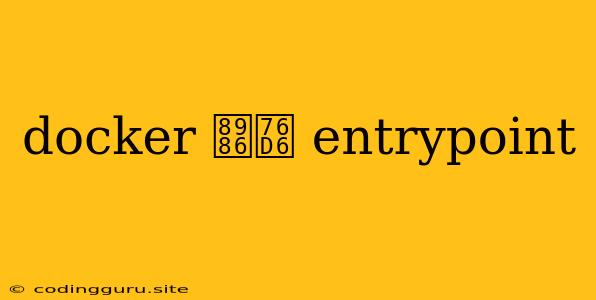Docker: Overriding the Entrypoint
Docker's entrypoint defines the command that is executed when a container starts. It acts as the primary process within the container, controlling the container's behavior and lifecycle. But what if you need to alter this default behavior or run a different command on specific occasions? This is where overriding the entrypoint comes in.
Why Overriding the Entrypoint?
There are various scenarios where you might need to override the entrypoint defined in your Dockerfile. These scenarios include:
- Running one-off commands: When you need to execute a specific command within the container for troubleshooting, data manipulation, or any other purpose, you can override the entrypoint temporarily.
- Running different services: Some containers might be designed for multiple services or functionalities. By overriding the entrypoint, you can select and execute the desired service based on your specific needs.
- Customizing startup procedures: Sometimes you might need to perform certain tasks before starting the main process defined in the entrypoint. Overriding the entrypoint allows you to insert these additional tasks into the container's startup routine.
How to Override the Entrypoint
There are two primary methods for overriding the entrypoint in Docker:
1. Using the docker run command:
The most common way to override the entrypoint is by using the docker run command with the --entrypoint flag. This flag allows you to specify a new command that will be executed as the container's primary process instead of the one defined in the Dockerfile.
Example:
docker run --entrypoint /bin/bash my-image
In this example, we override the original entrypoint defined in the my-image image with the /bin/bash command, which allows you to access an interactive shell within the container.
2. Using the CMD instruction in the Dockerfile:
While not recommended for regular use, the CMD instruction in the Dockerfile can be used to override the entrypoint during container creation. However, it's crucial to remember that this overrides the entrypoint permanently, meaning the original entrypoint won't be available anymore unless you rebuild the image.
Example:
FROM my-base-image
# Original entrypoint is /bin/bash
CMD ["/usr/bin/my-app"]
In this example, the CMD instruction overrides the original entrypoint /bin/bash with the my-app command. This ensures that my-app will run automatically when the container starts.
Tips for Effective Entrypoint Overriding
- Use the
--entrypointflag: It's generally recommended to use the--entrypointflag duringdocker runfor temporary overrides, as it preserves the original entrypoint and allows for flexibility. - Document your overrides: When overriding the entrypoint for specific scenarios, clearly document the purpose and method of overriding, so others can understand the container's behavior.
- Consider using environment variables: You can define environment variables within the container and use them to dynamically choose the entrypoint based on specific conditions.
Conclusion
Overriding the entrypoint in Docker provides you with powerful control over the container's behavior. By leveraging the --entrypoint flag and understanding the different approaches, you can tailor the container's functionality to your specific needs. Remember to document your overrides and use the appropriate techniques to maintain clarity and flexibility in your container management.