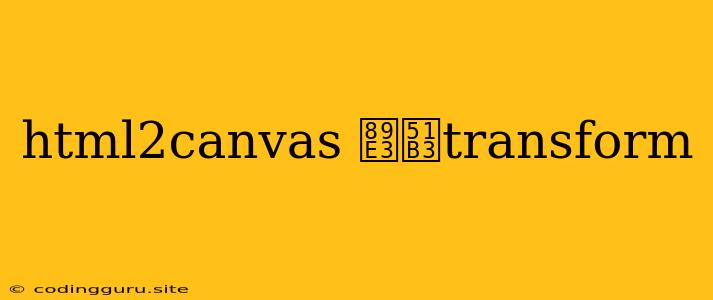HTML2Canvas: Solving the Transform Problem
Have you ever encountered the frustrating issue of HTML2Canvas failing to accurately render elements with CSS transform properties? This common problem can leave you with distorted or incomplete images when trying to capture a snapshot of your web page. Don't worry, we've got you covered! This article will guide you through the challenges of html2canvas and transform, and empower you with solutions to overcome them.
Understanding the Issue
HTML2Canvas is a fantastic JavaScript library that allows you to capture a snapshot of your web page and convert it into an image. However, it sometimes struggles to handle elements that have been transformed using CSS transform properties like translate, rotate, scale, and skew. This is because HTML2Canvas relies on the browser's rendering engine to generate an image, and the engine might not always accurately represent the transformed elements in the resulting snapshot.
Why Does This Happen?
The problem stems from the way HTML2Canvas interacts with the browser's rendering process. When you use transform properties, the browser often optimizes the rendering by applying these transformations directly to the canvas elements. This optimization can lead to discrepancies between the final rendered image and the original HTML structure, as HTML2Canvas might not be able to capture these canvas transformations correctly.
Solutions to the Transform Challenge
Don't despair! There are several strategies to overcome the limitations of html2canvas with transform. Here are some common solutions:
1. Avoid Transform on Target Elements
The simplest solution is to avoid using transform on the elements you want to capture. If possible, refactor your CSS to achieve the desired visual effect using alternative methods. For example, instead of scaling an element with transform: scale(1.5);, consider using font-size or width and height properties to achieve a similar effect.
2. Temporarily Remove Transform Before Capturing
Another approach is to temporarily remove the transform property from the target element before capturing the image. This ensures that HTML2Canvas sees the element in its original, untransformed state. You can use JavaScript to manipulate the element's style:
// Store the original transform style
const originalTransform = element.style.transform;
// Remove the transform
element.style.transform = 'none';
// Capture the image using html2canvas
html2canvas(element).then(canvas => {
// ... your logic for handling the canvas ...
// Restore the original transform
element.style.transform = originalTransform;
});
3. Use Canvas Manipulation
For complex scenarios, you might need to directly manipulate the canvas itself. HTML2Canvas provides a canvas object as the result of capturing the image. You can use canvas drawing functions to adjust the transformed elements manually after the image is generated. This requires a deeper understanding of canvas API but offers maximum control over the final image.
4. Explore Alternatives
If you're facing significant challenges with html2canvas and transform, consider exploring alternative libraries or techniques. Some other libraries like dom-to-image or puppeteer might provide more robust support for complex scenarios.
Example: Using JavaScript to Remove Transform
Let's illustrate the second solution with a practical example:
HTML2Canvas Example
In this code, we capture the original transform style of the element. When HTML2Canvas clones the element for the snapshot, we temporarily remove the transform style before capturing the image. This ensures that the image is captured accurately without the transformation applied.
Conclusion
HTML2Canvas is a powerful tool for capturing web pages, but it can struggle with CSS transform. By understanding the reasons behind this limitation and employing the solutions described in this article, you can overcome these challenges and create accurate snapshots of your web pages, even those with complex styling. Choose the approach that best suits your needs and enjoy the versatility of html2canvas for capturing beautiful images of your web content.