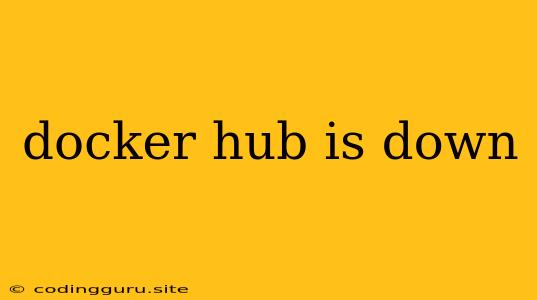Docker Hub Down? Here's What to Do
Docker Hub is a crucial part of the Docker ecosystem, offering a vast repository for container images and a platform for sharing and managing your Dockerized applications. But what happens when you encounter the dreaded "Docker Hub is down" message? This can be a frustrating experience, especially if you're in the middle of a critical development or deployment process.
Why is Docker Hub down?
There are several reasons why Docker Hub might be down:
- Planned Maintenance: Docker Hub, like any other online service, undergoes scheduled maintenance to ensure optimal performance and stability. These maintenance periods are usually announced in advance, and you can find information on Docker Hub's status page.
- Technical Issues: Like any online service, Docker Hub is susceptible to technical issues, such as server outages, network connectivity problems, or database failures. These issues can be temporary or prolonged, depending on the severity of the problem.
- High Traffic: Docker Hub enjoys immense popularity, leading to occasional periods of high traffic, especially during releases of new versions or major events in the Docker community. This surge in traffic can sometimes cause temporary performance issues or even outages.
- Security Concerns: While less common, security concerns can also lead to downtime. Docker Hub might take steps to mitigate security risks or vulnerabilities, which could involve temporary service interruptions.
How to troubleshoot "Docker Hub is down"
If you encounter the "Docker Hub is down" message, here's what you can do to troubleshoot the situation:
-
Check Docker Hub's Status Page: The first step is to verify whether the issue is widespread or localized. Head over to Docker Hub's for real-time updates on the service's health.
-
Verify Your Internet Connection: Sometimes, the issue might be related to your own internet connection. Try browsing other websites to see if you're facing general internet connectivity problems.
-
Check Your Firewall and Antivirus: Your firewall or antivirus software could be blocking access to Docker Hub. Temporarily disable your firewall and antivirus software to see if that resolves the issue.
-
Clear Your Browser Cache: Clearing your browser's cache can sometimes help to eliminate any cached data that might be preventing you from connecting to Docker Hub.
-
Try a Different Browser: If you're still unable to connect, try using a different web browser to rule out any browser-specific issues.
Alternatives when Docker Hub is Down
While Docker Hub is a convenient platform, you can explore alternative solutions if it's down:
-
Use a Local Docker Registry: Set up a local Docker registry on your own server or machine. This allows you to store and manage your container images without relying on Docker Hub.
-
Use a Private Registry: Consider using a private registry service like Amazon ECR, Google Container Registry, or Azure Container Registry. These services offer dedicated storage and control over your container images.
-
Use a Public Registry: While Docker Hub might be down, other public registries like Quay.io, GitLab Container Registry, and JFrog Container Registry are usually available. You can explore these options to find a suitable alternative.
Best Practices for Docker Hub Downtime:
-
Monitor Docker Hub Status: Stay informed by regularly checking Docker Hub's status page to be aware of potential downtime or maintenance periods.
-
Set Up Local Registries: For critical projects, consider setting up a local Docker registry as a backup. This ensures you have a fallback option in case of a Docker Hub outage.
-
Utilize Private Registries: For sensitive applications or when privacy is a concern, private registries provide secure storage and control over your container images.
-
Explore Alternative Public Registries: Become familiar with alternative public registries like Quay.io or GitLab Container Registry so you have options if Docker Hub becomes unavailable.
Conclusion:
Docker Hub downtime can be disruptive, but by understanding the potential causes, implementing troubleshooting steps, and exploring alternative solutions, you can mitigate the impact and keep your development and deployment workflows running smoothly. Remember to stay informed about Docker Hub's status, explore alternative registry options, and adopt best practices to ensure that your container image management isn't hindered by occasional downtime.