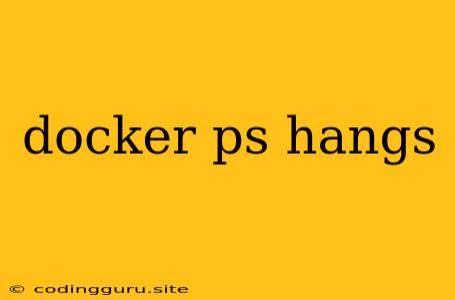Why Does docker ps Hang?
You're in the middle of a development workflow, working on a Docker container, and suddenly, docker ps freezes, refusing to respond. This can be incredibly frustrating, halting your progress and leaving you scratching your head. But don't worry! While frustrating, it's a common issue with a few potential causes and solutions.
Understanding the Problem
docker ps is a command-line tool that allows you to list all running Docker containers. When it hangs, it means it's stuck trying to retrieve container information, preventing you from seeing the status of your containers or managing them further.
Common Causes of docker ps Hanging
-
Network Issues: Docker relies on network communication to manage containers. Network problems, like a slow or unstable internet connection, can cause
docker psto hang. -
Container Issues: Problems within a running container can also lead to
docker pshanging. This could be due to:- A container that's stuck in an infinite loop.
- A container that's consuming excessive resources, leading to system slowdowns.
- A container with a broken or unresponsive network connection.
-
Docker Daemon Issues: The Docker daemon is responsible for managing containers. If the daemon itself is experiencing issues, it can cause
docker psto hang. This could be due to:- Memory leaks within the Docker daemon.
- Resource exhaustion (CPU or memory) on the host machine.
-
System-Level Issues: System-wide issues like disk space shortages or resource contention can affect the performance of Docker and lead to
docker pshanging.
Solutions to Resolve docker ps Hanging
1. Check Network Connectivity:
- Ensure a stable internet connection. A weak or unstable connection can disrupt Docker's communication and cause hangs.
- Verify that your Docker daemon is properly configured to access the network. If you're using a proxy, ensure it's properly set up.
2. Investigate Container Issues:
- Inspect the running containers using
docker inspect: This provides detailed information about a container's configuration, state, and logs. Look for any errors or signs of unusual activity. - Check container logs: Use
docker logs <container_id>to view the logs of the container. This can help identify any problems that might be causing the hang. - Use
docker topto see the resource usage of the container: If a container is consuming excessive CPU or memory, it can cause the system to slow down and lead todocker pshanging.
3. Restart the Docker Daemon:
- Stop the Docker daemon:
sudo systemctl stop docker(for Linux) ordocker stop docker(for Windows and Mac). - Restart the Docker daemon:
sudo systemctl start docker(for Linux) ordocker start docker(for Windows and Mac).
4. Troubleshoot System-Level Issues:
- Check disk space: Docker requires sufficient disk space to operate. If your disk is nearly full, it can lead to performance issues and
docker pshanging. - Monitor system resources: Check if your system is experiencing high CPU or memory utilization. If so, try closing unnecessary programs or reducing resource consumption.
- Check if there's a process consuming excessive resources: Use tools like
top(Linux) orTask Manager(Windows) to identify any processes that might be impacting system performance.
5. Use Docker Compose:
- Use Docker Compose to manage multiple containers: Docker Compose can help manage the lifecycle of multiple related containers more efficiently, potentially reducing the risk of
docker pshangs.
6. Use a Different Method to List Containers:
- Try
docker ps -ato list all containers (including stopped ones): While this might not resolve the hang, it can help to identify if any containers are in a problematic state.
7. Update Docker:
- Ensure your Docker version is up-to-date: Outdated Docker versions can have bugs or vulnerabilities that can lead to performance issues and hangs.
Preventing docker ps Hangs
- Monitor container resource usage: Regularly monitor the CPU and memory usage of your containers to prevent them from consuming excessive resources.
- Use resource limits: Set resource limits for containers to prevent them from consuming too much system resources.
- Optimize Docker configuration: Explore Docker configuration options like
--max-concurrent-downloadsto optimize performance. - Use a robust network connection: A stable network connection is essential for smooth Docker operations.
Conclusion
A docker ps hang can be frustrating, but by systematically investigating potential causes and implementing the suggested solutions, you can identify and resolve the issue. Remember to monitor your system resources, regularly check container health, and ensure your Docker environment is configured optimally for smooth container management.