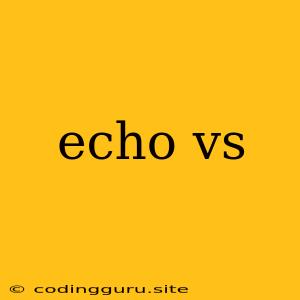Echo vs: A Guide to Understanding the Power of Command Line Outputs
In the world of command-line interfaces (CLIs), understanding how to display information is crucial. One of the most fundamental ways to achieve this is through the echo command. But when it comes to printing information, the question arises: echo vs? What are the other options available, and how do they compare?
This article will delve into the depths of echo and explore alternative commands, analyzing their functionalities and providing insightful comparisons.
Understanding echo
At its core, echo is a simple yet powerful command that sends text to the terminal's standard output. It's akin to a voice shouting out a message for everyone to hear. Let's take a look at a basic example:
echo "Hello, world!"
This command will print "Hello, world!" to your console. While seemingly straightforward, echo is a versatile tool capable of handling more than just plain text.
Echo's Capabilities
Escape Sequences: echo can utilize escape sequences to generate special characters. For instance, you can print a newline character:
echo "This is a line.\nThis is another line."
Variables: echo readily works with shell variables, letting you display their values:
MY_VARIABLE="Hello"
echo $MY_VARIABLE
Redirection: You can redirect echo's output to files or other commands, making it a valuable tool for data manipulation and scripting:
echo "This is a message." > message.txt
Alternatives to echo
While echo serves as a foundational tool, several alternatives provide unique capabilities:
1. printf:
- Formatting Powerhouse:
printfstands out for its ability to format output with precision. You can control spacing, alignment, and data types. - Example:
printf "%-10s %3d\n" "Name" 25
printf "%-10s %3d\n" "Age" 30
This code will print "Name" and "Age" aligned with specific spacing and indentation.
2. echo -e:
- Escape Sequence Support: The
-eflag allowsechoto interpret escape sequences, which can be useful for formatting. - Example:
echo -e "Line 1\nLine 2\nLine 3"
This command will print the lines with newlines between them.
3. cat:
- File Concatenation:
catis primarily designed for concatenating files and displaying their contents. However, it can also be used to print strings to the terminal. - Example:
cat << EOF
This is a message.
This is another line.
EOF
This code will print the lines within the EOF markers.
Key Considerations
Choosing the right command depends on your specific needs:
Use echo:
- When you need a simple way to print text to the terminal.
- When you are working with basic string manipulation and variable substitution.
- When you are writing short scripts or simple commands.
Consider printf:
- When you require precise formatting and alignment.
- When you want to control the data types of your output.
- When you are working with complex scripts or applications.
Use echo -e:
- When you need to include escape sequences for formatting within your output.
- When you want to combine the simplicity of
echowith the capability of escape sequences.
Use cat:
- When you are dealing with file input and output.
- When you want to concatenate multiple files and display their contents.
- When you need to write multi-line text using the "here document" syntax.
Conclusion
Understanding the nuances of echo vs its alternatives unlocks a powerful arsenal of commands for managing your console output. By carefully considering the specific needs of your task, you can select the most efficient and versatile tool for printing information and enhancing your command-line experience.