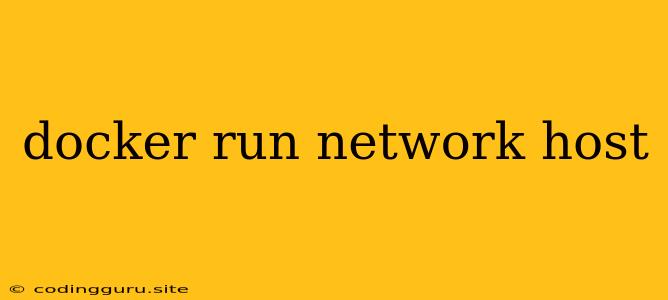Understanding the Power of docker run --network host
When working with Docker, you often need to control how containers communicate with each other and the host machine. One way to achieve this is by using the --network host flag when running a container. But what does this flag actually do, and when should you use it?
What is the --network host flag?
In essence, the --network host flag tells Docker to run a container with the same network namespace as the host machine. This means the container will be able to directly access all network resources available on the host, including ports, interfaces, and network devices.
Why use --network host?
There are several reasons why you might choose to use --network host:
- Direct access to host resources: You can easily access resources like databases, web servers, or other services running on the host machine without needing to set up complex port forwarding or networking configurations.
- Simplified development: It can make development easier as you don't need to manage separate networks or worry about port conflicts.
- Access to specific hardware: If your container needs to access specific hardware resources, like a GPU or a USB device, using
--network hostmight be the easiest way to achieve this.
How to Use docker run --network host
Let's look at a simple example:
docker run --network host -it ubuntu:latest bash
This command runs a container using the ubuntu:latest image and attaches an interactive shell. The --network host flag ensures the container directly connects to the host's network.
Potential Drawbacks
While --network host offers benefits, it also has potential drawbacks:
- Security risks: Since the container has direct access to the host's network, it can potentially access sensitive data or even disrupt other applications running on the host.
- Network isolation: You lose the ability to isolate containers from each other, which can be important for security or stability purposes.
- Complexity: If you have multiple containers or need to manage complex networking configurations, using
--network hostcan quickly become overwhelming.
Alternatives to --network host
For most scenarios, you might find better solutions than --network host:
- Docker Networks: You can create custom networks using the
docker network createcommand and then attach containers to these networks. This gives you more control over how containers communicate and reduces the risk of security vulnerabilities. - Port forwarding: Use port forwarding to map specific ports within a container to ports on the host. This allows you to access services running within a container from the outside world without giving the container direct access to the host's network.
When to Use --network host
- Development and testing: It can simplify development and testing when you need to quickly access resources on the host.
- Specific hardware access: When your container needs to access specific hardware resources that are not accessible through other means.
Conclusion
The docker run --network host flag is a powerful tool, but it should be used with caution. Weigh the advantages and disadvantages carefully before deciding whether it's the right approach for your specific situation. Consider using Docker Networks or port forwarding as more secure and flexible alternatives whenever possible.