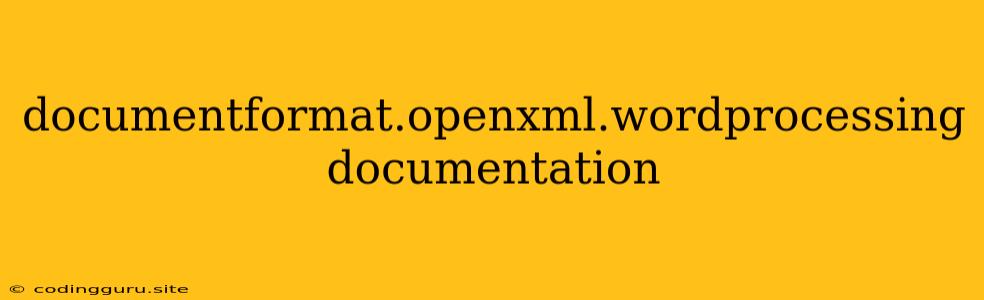Diving into the World of DocumentFormat.OpenXml.WordProcessing
Have you ever wondered how to create, manipulate, and read Word documents programmatically? The .NET world offers a powerful solution: DocumentFormat.OpenXml.WordProcessing. This library, a core component of the Open XML SDK 2.5, provides a comprehensive set of classes and functionalities for interacting with Word documents.
DocumentFormat.OpenXml.WordProcessing lets you go beyond the limitations of traditional Word automation using COM. Instead of relying on the Word application itself, you gain direct access to the document's structure and content, allowing you to automate tasks and create custom solutions.
Understanding the Basics
DocumentFormat.OpenXml.WordProcessing is based on the Open Packaging Conventions (OPC), which is a standard for storing and manipulating structured documents like Word documents. Think of it as a zip file with a specific organization. Within this package, the library provides classes that represent individual elements in the document's structure. Each element is defined by an XML schema, making it easy to understand and manipulate.
Key Features
DocumentFormat.OpenXml.WordProcessing offers a plethora of features that empowers developers to build robust solutions:
1. Create and Modify Documents: Easily create new documents from scratch, modify existing ones, and add various elements, including text, paragraphs, tables, lists, images, and more.
2. Access and Modify Content: Navigate through the document structure, retrieve specific elements, modify their content, and even change formatting attributes.
3. Manipulate Styles: Work with built-in styles, create custom styles, and apply them to different elements to achieve consistent formatting across your documents.
4. Generate and Analyze Content: Leverage the library's classes to generate documents with dynamic content, analyze existing documents, and extract specific information.
Getting Started with DocumentFormat.OpenXml.WordProcessing
Here's a simple guide to get you started:
1. Install the Open XML SDK 2.5: Begin by installing the necessary NuGet package in your .NET project. This package includes the DocumentFormat.OpenXml.WordProcessing library.
2. Create a Document:
using DocumentFormat.OpenXml.Packaging;
using DocumentFormat.OpenXml.Wordprocessing;
// Create a new Word document
using (WordprocessingDocument wordDocument = WordprocessingDocument.Create("MyDocument.docx", WordprocessingDocumentType.Document))
{
// Add a main document part
MainDocumentPart mainPart = wordDocument.AddMainDocumentPart();
// Create a body element
Body body = new Body();
mainPart.Document = new Document(body);
// Add a paragraph and some text
Paragraph paragraph = new Paragraph(new Run(new Text("Hello, world!")));
body.Append(paragraph);
// Save the document
wordDocument.Save();
}
3. Open and Read a Document:
using DocumentFormat.OpenXml.Packaging;
// Open an existing Word document
using (WordprocessingDocument wordDocument = WordprocessingDocument.Open("MyDocument.docx", false))
{
// Access the main document part
MainDocumentPart mainPart = wordDocument.MainDocumentPart;
// Access the document body
Body body = mainPart.Document.Body;
// Iterate through paragraphs
foreach (Paragraph paragraph in body.Elements())
{
// Access the text in each paragraph
foreach (Run run in paragraph.Elements())
{
Console.WriteLine(run.GetText());
}
}
}
4. Work with Styles:
// Add a paragraph with a specific style
Paragraph paragraph = new Paragraph(new Run(new Text("This text has a specific style.")));
paragraph.ParagraphProperties = new ParagraphProperties(new ParagraphStyleId { Val = "Heading1" });
5. Explore the Documentation:
The official documentation for DocumentFormat.OpenXml.WordProcessing is your best friend! It provides detailed information on each class, element, and attribute, making it easier to understand the library's structure and navigate its functionalities. You can find examples, use cases, and detailed explanations to guide you through your projects.
Key Considerations
- Understanding the XML Structure: DocumentFormat.OpenXml.WordProcessing uses XML to represent Word documents. Getting familiar with basic XML concepts can help you grasp the library's structure.
- Namespace Management: Keep track of namespaces when you're working with elements and attributes.
- Performance Optimization: While the library provides powerful features, performance can be a concern for larger documents. Consider optimizing your code and implementing strategies to improve efficiency.
- Version Compatibility: Be mindful of compatibility with different Word document versions. The Open XML format has evolved over time.
Real-World Examples
DocumentFormat.OpenXml.WordProcessing is a versatile library with a wide range of applications:
- Automated Report Generation: Create dynamic reports by pulling data from databases or other sources and generating customized Word documents.
- Template-Based Document Creation: Build templates with placeholders and dynamically populate them with data to create unique documents.
- Document Conversion: Convert documents from other formats to Word format or vice versa.
- Document Validation: Develop tools to validate the structure and content of Word documents to ensure consistency and compliance.
Conclusion
DocumentFormat.OpenXml.WordProcessing is a powerful tool for working with Word documents in .NET applications. With its flexible functionalities, comprehensive documentation, and support for various use cases, it empowers developers to create, manipulate, and analyze Word documents programmatically. By mastering the basics of this library, you unlock a world of possibilities for automating document-related tasks and building sophisticated document-driven solutions.