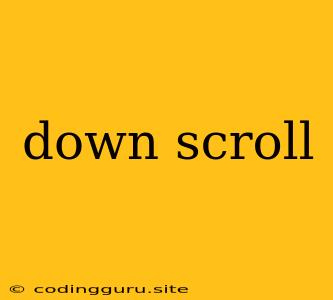Down Scroll: How to Make It Smooth and Engaging for Your Users
Scrolling is an essential part of the web browsing experience. It allows users to explore content that doesn't fit on a single screen, whether it's an article, a product catalog, or a social media feed. However, a clunky or slow scroll can be frustrating for users, leading them to abandon your website or app.
So, how can you ensure a smooth and engaging down scroll experience for your visitors?
Here are some tips to consider:
1. Optimize Your Content for Scrolling
- Break Up Long Blocks of Text: Avoid large walls of text that make users feel overwhelmed. Break up your content into shorter paragraphs, use headings and subheadings to create visual breaks, and consider adding images or videos to keep things interesting.
- Prioritize Visual Hierarchy: Guide the user's eye down the page with a clear visual hierarchy. Use larger fonts for headings, emphasize important points with bold text, and consider using whitespace to create breathing room.
- Use Images and Videos Strategically: Images and videos can help break up the monotony of text and add visual interest. Choose images and videos that are relevant to your content and that are optimized for fast loading times.
- Don't Forget About Mobile: With the increasing prevalence of mobile devices, it's crucial to optimize your website for mobile scrolling. Make sure your content is easy to read and navigate on smaller screens.
2. Implement Smooth Scrolling Effects
- Ease-in-Ease-out Animations: Smooth transitions between scroll positions can make your website feel more polished and professional. Consider using CSS or JavaScript to create ease-in-ease-out animations that gradually slow down the scrolling speed as the user reaches their destination.
- Parallax Scrolling: This technique creates a sense of depth by moving background elements at a slower rate than foreground elements as the user scrolls. It can add a touch of creativity and engagement to your website.
- Sticky Navigation: A sticky navigation bar remains fixed at the top of the screen as the user scrolls down. This provides easy access to your website's main sections and can improve user experience, especially on longer pages.
3. Consider User Psychology
- Anticipation and Engagement: Think about how you can keep users engaged as they scroll. Consider adding hints of what's coming up next, using interactive elements like progress bars, or adding subtle animation cues to encourage further exploration.
- The "Scroll of Death" Problem: Be mindful of the "scroll of death" – long, repetitive scrolling without any breaks or engaging content. Make sure to break up your content strategically to avoid overwhelming your users.
- Call to Actions: Don't forget to guide users to take action! Use clear and concise calls to action (CTAs) strategically throughout your website to encourage users to interact with your content and achieve your desired goals.
4. Optimize Performance for Smooth Scrolling
- Image Optimization: Large images can slow down page load times, leading to sluggish scrolling. Optimize your images by compressing them without sacrificing quality.
- Minimize HTTP Requests: Each image, script, and stylesheet requires a separate HTTP request, potentially slowing down your website. Try to minimize the number of requests by combining files or using efficient content delivery networks (CDNs).
- Lazy Loading: Lazy loading is a technique that only loads images and other resources as they come into view during scrolling. This can significantly improve page load times, especially on pages with many images.
5. Test Your Down Scroll Experience
- User Testing: The best way to ensure a smooth and engaging down scroll experience is to test your website with real users. Observe their behavior, gather feedback, and make adjustments based on their experiences.
- Performance Benchmarks: Use tools like Google PageSpeed Insights to assess your website's performance and identify areas for improvement.
- Device Testing: Test your website on different devices and browsers to ensure consistent performance across different screen sizes and operating systems.
Conclusion
A smooth and engaging down scroll experience is essential for creating a positive user experience and encouraging visitors to explore your website. By following these tips, you can optimize your website for scrolling and create a seamless and enjoyable experience for your users.