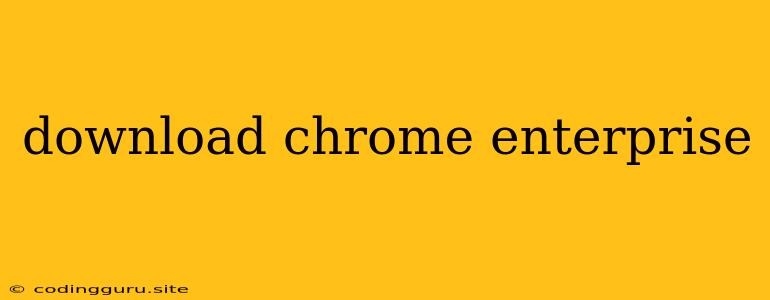Download Chrome Enterprise: A Comprehensive Guide for Businesses
In the digital landscape, organizations need robust, secure, and efficient web browsing solutions. Google Chrome Enterprise, a powerful and customizable browser platform, offers businesses the tools they need to enhance productivity, streamline operations, and safeguard their data. If you're looking to download Chrome Enterprise and unlock its potential, you've come to the right place. This comprehensive guide will delve into the benefits, installation process, and key features of Chrome Enterprise for your organization.
Why Choose Chrome Enterprise?
Chrome Enterprise offers a multitude of advantages that make it the ideal choice for businesses of all sizes. Here are some key benefits:
- Enhanced Security: Chrome Enterprise prioritizes security through features like sandboxing, automatic updates, and built-in malware protection. This ensures a secure browsing environment for employees, shielding your network from potential threats.
- Centralized Management: With Chrome Enterprise, administrators have complete control over browser settings, extensions, and updates, simplifying management across your entire organization. This enables you to maintain consistency and optimize security policies.
- Seamless Deployment: Deploying Chrome Enterprise is a breeze. You can easily roll out the browser across your network using a variety of methods, including Group Policy, Active Directory, or the Chrome Management console.
- Cost-Effective Solution: Chrome Enterprise offers a cost-effective alternative to traditional desktop browsers. The platform's open-source nature and compatibility with various devices make it a budget-friendly option for businesses.
- Cross-Platform Compatibility: Chrome Enterprise supports a wide range of operating systems, including Windows, macOS, Linux, and Chrome OS. This ensures seamless integration across your diverse computing environment.
- Increased Productivity: Chrome Enterprise empowers employees with faster browsing speeds, improved web page rendering, and a more intuitive user interface. This translates to enhanced productivity and efficiency across your workforce.
Downloading and Installing Chrome Enterprise
Downloading and installing Chrome Enterprise is a straightforward process. Here's a step-by-step guide:
- Visit the Google Chrome Enterprise Website: Navigate to the official Chrome Enterprise website.
- Choose Your Download Option: Select the appropriate download option based on your operating system and deployment method. You can choose from different package types, including MSI, DMG, and DEB.
- Download the Installer: Click the download button to initiate the download process.
- Run the Installer: Once the download is complete, run the installer file. Follow the on-screen prompts to complete the installation process.
Key Features of Chrome Enterprise
Chrome Enterprise boasts a wide range of features designed to elevate your business's digital experience. Here are some notable features:
- Chrome Management Console: The Chrome Management Console is a powerful tool that enables administrators to manage all Chrome Enterprise deployments from a single dashboard. This includes managing user accounts, policies, and updates.
- Extensions & Apps: Chrome Enterprise supports a vast library of extensions and apps that enhance browser functionality. You can leverage these tools to integrate with your existing workflows and streamline operations.
- Cloud Sync: Chrome Enterprise allows you to sync browsing data, settings, and bookmarks across multiple devices. This ensures a seamless and consistent experience for employees regardless of their location or device.
- Offline Mode: Chrome Enterprise allows employees to continue working even when they're offline. This feature is crucial for ensuring business continuity and productivity in situations where internet connectivity is unavailable.
Conclusion
Chrome Enterprise is a powerful, secure, and cost-effective browser platform designed to meet the needs of modern businesses. Its centralized management, enhanced security features, and vast library of extensions make it a compelling choice for organizations seeking to optimize their digital environment. By leveraging the benefits of Chrome Enterprise, businesses can enhance productivity, streamline operations, and protect their valuable data in the digital age.