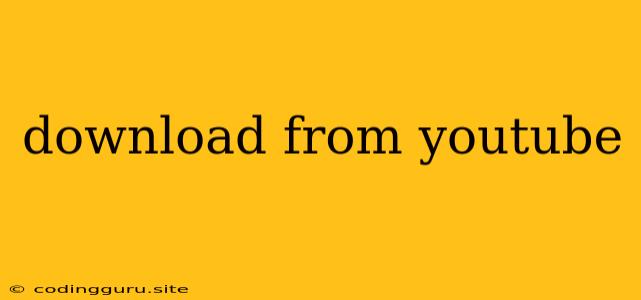Downloading Videos from YouTube: A Comprehensive Guide
Have you ever come across a captivating YouTube video you wanted to watch offline, share with friends, or use in a project? You're not alone! Many users seek ways to download from YouTube, but with so many options available, it can be overwhelming.
This comprehensive guide will explore the various methods of downloading YouTube videos, covering both free and paid services, while emphasizing legal and ethical considerations. We'll break down the process step-by-step, answering common questions and providing tips for a seamless experience.
Why Download YouTube Videos?
There are numerous reasons why people choose to download from YouTube:
- Offline Viewing: Watch your favorite videos anytime, anywhere, without relying on internet access.
- Sharing: Share downloaded videos with friends and family easily, without the need for internet connectivity.
- Editing and Customization: Download videos to edit and create personalized content, such as memes, highlights, or educational materials.
- Avoiding Data Consumption: Downloading a video before watching it saves you precious data and potentially expensive charges on mobile plans.
Legal and Ethical Considerations
While downloading from YouTube is a popular practice, it's crucial to understand the legal and ethical implications:
- Copyright: YouTube videos are protected by copyright, meaning you can't download and distribute them without permission.
- Fair Use: Using a small portion of a video for educational purposes, commentary, or criticism is generally allowed under the "Fair Use" doctrine.
- Terms of Service: YouTube's terms of service explicitly prohibit downloading videos without authorization, so using unofficial methods can violate these rules.
Methods for Downloading YouTube Videos
Let's explore the different approaches to download from YouTube:
1. YouTube Premium
- Legal and Official: The most legitimate and convenient option.
- Features: Allows offline viewing, background playback, ad-free experience, and exclusive content.
- Cost: Subscription-based service with varying price tiers.
2. Online Converters
- Free and Accessible: Numerous websites offer free online converters that allow you to download from YouTube by pasting the video link.
- Pros: Quick and easy, no downloads required.
- Cons: May include intrusive ads, potentially riskier due to security vulnerabilities, and might not always support all video formats or resolutions.
3. Browser Extensions
- Streamlined Downloading: Browser extensions specifically designed for downloading from YouTube can be easily installed and used within your browser.
- Pros: Integration with your browser, convenient and user-friendly.
- Cons: May require permission to access your browsing data, and some extensions may have limitations in terms of formats or resolutions.
4. Desktop Applications
- Powerful Features: Dedicated desktop applications often offer a wider range of features, including batch downloading, conversion to different formats, and advanced settings.
- Pros: More control over the download process, potentially faster downloads, and more comprehensive options.
- Cons: May require installation and configuration, might be resource-intensive, and may not be free.
Tips for Downloading YouTube Videos
- Check for Legal Restrictions: Always confirm if the video you want to download from YouTube is protected by copyright and if your intended use falls within Fair Use guidelines.
- Choose Reputable Services: Opt for reputable online converters or browser extensions with good reviews and strong security measures.
- Be Mindful of Privacy: Read the privacy policies of any service you use to download from YouTube and ensure you understand how your data is handled.
- Prioritize Quality: Choose higher quality formats and resolutions for the best viewing experience.
Examples of Popular Downloading Tools
Here are some examples of popular download from YouTube tools, but remember to exercise caution and prioritize reputable options:
- Online Converter: ytmp3.cc, flvto.biz
- Browser Extension: Video DownloadHelper, YouTube Downloader
- Desktop Application: 4K Video Downloader, VLC Media Player
Conclusion
Downloading YouTube videos can be a practical and convenient solution for offline viewing, sharing, and more. However, it's essential to be aware of legal and ethical considerations, prioritize reputable tools, and ensure you understand the privacy implications. By following the tips and guidelines provided in this guide, you can download from YouTube safely and responsibly.