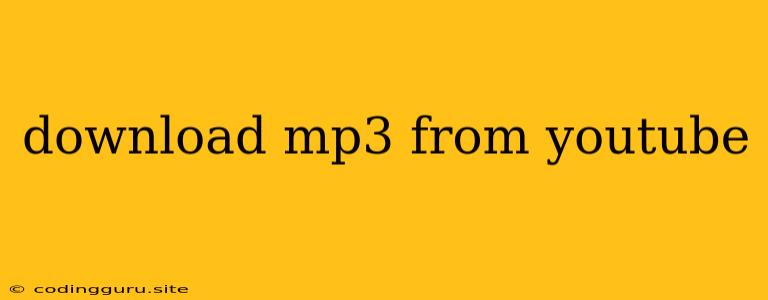How to Download MP3 from YouTube: A Comprehensive Guide
Downloading MP3 files from YouTube can be a great way to enjoy your favorite music or podcasts offline. However, it's important to be aware of copyright laws and only download content that you are legally allowed to. This article will provide a comprehensive guide on how to download MP3 from YouTube, covering various methods, tips, and things to consider.
Understanding Copyright and Legal Considerations
Before delving into the methods, it's crucial to understand the legal implications of downloading content from YouTube. Most YouTube videos are protected by copyright, meaning that you typically need the owner's permission to download or distribute them.
- Fair Use Doctrine: In some cases, downloading copyrighted content for personal use, such as listening to music or watching videos, might be considered fair use. However, it's essential to be aware of the specific laws in your country.
- Free License: Some creators release their work under a Creative Commons license, allowing for downloading and even commercial use with certain conditions. Look for CC licenses on the YouTube video description.
Methods for Downloading MP3 from YouTube
There are several methods for downloading MP3 from YouTube. Here are some of the most popular options:
1. Online Converters
- How it Works: Online converters are websites that allow you to paste the YouTube video URL and convert it to an MP3 file.
- Pros: Easy to use, generally free, and quick.
- Cons: Potential for malware or ads, may not always be reliable, and might not work for all YouTube videos.
- Example:
online-audio-converter.com,ytmp3.cc
2. Browser Extensions
- How it Works: Browser extensions add a download button to the YouTube player, allowing you to directly download the video as an MP3.
- Pros: Convenient, typically integrate well with the YouTube interface.
- Cons: May not be compatible with all browsers, potential privacy concerns.
- Example:
Video DownloadHelper,SaveFrom.net Helper
3. Dedicated Software
- How it Works: Dedicated software programs, available for desktop or mobile devices, allow you to download and convert YouTube videos to MP3.
- Pros: Often offer more features and control, higher quality downloads.
- Cons: Require installation and may have a cost.
- Example:
4K Video Downloader,VLC Media Player
Tips for Downloading MP3 from YouTube
Here are some additional tips to enhance your YouTube MP3 download experience:
- Check Video Quality: Select the highest quality available for the best audio experience.
- Use a Reliable Converter: Opt for trusted and reputable online converters or software.
- Be Cautious of Ads and Pop-ups: Avoid clicking suspicious ads or pop-ups on download websites.
- Check File Size: Larger file sizes typically correspond to higher audio quality.
- Respect Copyright: Only download videos that you are legally permitted to access.
Conclusion
Downloading MP3 from YouTube can be convenient, but it's crucial to do so responsibly and within legal boundaries. Understanding copyright laws, choosing reliable methods, and being cautious of potential risks will ensure a safe and enjoyable download experience. Remember to respect the creators' work and utilize the methods mentioned above for personal and legal purposes.