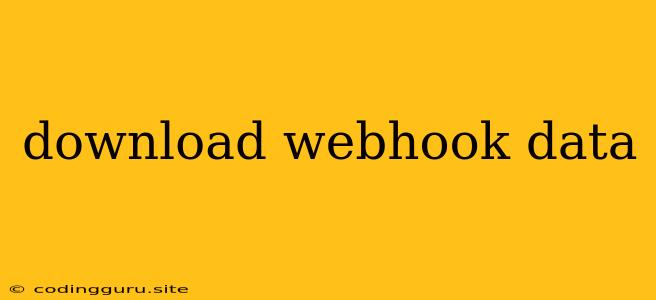How to Download Data from Webhooks
Webhooks are a powerful tool for receiving real-time updates from various services and applications. But what happens when you need to download the data that these webhooks deliver? This is where the concept of download webhook data comes into play.
Imagine you have a webhook set up to receive order updates from your e-commerce platform. Every time an order is placed, updated, or shipped, the webhook sends you a notification containing all the relevant information. Now, you want to store this data for analysis or further processing. Here's where the need to download webhook data arises.
Why Do You Need to Download Webhook Data?
There are several reasons why you might need to download webhook data:
- Data Archiving and Backup: You might want to keep a record of all the data received through webhooks for auditing, compliance, or historical analysis purposes.
- Data Processing and Analysis: You might need to process the data offline to perform complex calculations, generate reports, or extract specific insights.
- Data Integration: You might want to transfer the data received via webhooks to another system or database for further use.
- Troubleshooting and Debugging: In case of errors or issues with webhook delivery, having a record of the data can be crucial for troubleshooting and debugging.
How to Download Webhook Data
There are a few different approaches to download webhook data:
1. Direct Data Capture:
This method involves capturing the data directly from the webhook request as it arrives. You can achieve this by:
- Using a Webhook Listener: Configure a server or service to listen for webhook requests. When a webhook arrives, you can capture the data and store it in a file, database, or other storage mechanism.
- Using a Webhook Handler: Write a script or code that receives the webhook data and processes it accordingly. This can be done using libraries and tools like
requests(Python),axios(JavaScript), orcurl(command line).
Example (Python using requests):
import requests
def handle_webhook(request):
# Extract data from the request
data = request.json()
# Process and store the data as needed
with open('webhook_data.json', 'w') as f:
json.dump(data, f)
# Send a response to the webhook server
return {'status': 'success'}
# Simulate a webhook request
request = requests.post('http://your-webhook-endpoint', json={'message': 'Hello, world!'})
# Handle the webhook request
handle_webhook(request)
2. Using a Third-Party Service:
Several services specialize in capturing, storing, and managing webhook data. These services can handle the heavy lifting for you, providing features like:
- Data Storage and Management: Securely store all your webhook data in a centralized location.
- Data Filtering and Processing: Apply rules and filters to process the data before storing it.
- Data Access and Retrieval: Easily access and retrieve the data through APIs or dashboards.
3. Leveraging Existing Data Storage Mechanisms:
If you already have a database or other data storage solution in place, you can directly integrate the webhook data into it.
- Using Database APIs: Use APIs to insert the data received from webhooks into your database tables.
- Using Data Pipelines: Implement data pipelines to automatically collect and store data from webhooks.
Example (Node.js using mongodb):
const express = require('express');
const mongodb = require('mongodb');
const app = express();
const url = 'mongodb://your-mongodb-server:port/database-name';
const dbName = 'your-database-name';
// Connect to MongoDB
mongodb.MongoClient.connect(url, { useNewUrlParser: true, useUnifiedTopology: true }, (err, client) => {
if (err) {
console.error('Error connecting to MongoDB:', err);
return;
}
const db = client.db(dbName);
const collection = db.collection('webhook_data');
// Define a route to handle webhook requests
app.post('/webhook', async (req, res) => {
const data = req.body;
// Insert the data into the MongoDB collection
try {
await collection.insertOne(data);
res.send('Webhook data received and stored');
} catch (err) {
console.error('Error storing webhook data:', err);
res.status(500).send('Error processing webhook data');
}
});
// Start the server
app.listen(3000, () => {
console.log('Server listening on port 3000');
});
});
Tips for Downloading Webhook Data:
- Choose a suitable storage solution: Consider the size, format, and frequency of the data you need to store.
- Implement robust error handling: Ensure your system can handle errors like network issues, invalid data, or service outages.
- Consider data security and privacy: Protect your data with appropriate security measures, especially when using third-party services.
- Monitor and analyze your webhook data: Gain insights from your data to understand how your applications and services are performing.
Conclusion:
Downloading webhook data is a crucial step in managing and utilizing the real-time information provided by webhooks. By adopting the right approaches and tools, you can efficiently capture, store, and process your webhook data for a wide range of applications.