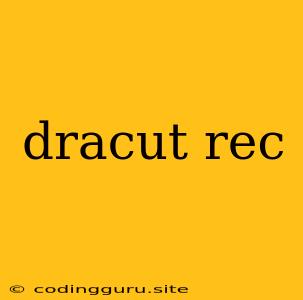Understanding and Troubleshooting Dracut Errors: A Comprehensive Guide
Have you ever encountered the dreaded "dracut-initqueue timeout" or "dracut-pre-mount" error messages during the Linux boot process? These messages often point to problems with dracut, the initramfs generator used by many Linux distributions. While these errors can be frustrating, understanding dracut and its role in the boot process is crucial for effective troubleshooting.
What is dracut and Why is it Important?
dracut is a powerful tool that creates the initial RAM disk (initramfs), a compressed file system loaded into memory before the main Linux kernel starts. This initramfs contains essential drivers, utilities, and scripts necessary to initialize the system, mount file systems, and eventually start the actual operating system.
Essentially, dracut prepares the system for the "real" boot process by providing a temporary environment where the system can load critical components and begin the journey towards a fully functioning desktop or server.
Common dracut Error Messages and Their Meaning
Here are some common dracut error messages you might encounter during system startup:
- "dracut-initqueue timeout": This error signifies that the initramfs failed to start within a set timeout. This could be due to missing or faulty drivers, incorrect system configuration, or even hardware issues.
- "dracut-pre-mount": This error indicates that the dracut process encountered an issue while preparing to mount the root file system. This can be caused by incorrect partitioning, corrupted file systems, or improper hardware configuration.
- "dracut-pre-mount: no root file system": This specific error message means the dracut process couldn't find the root file system (the main file system where the Linux kernel is installed). This usually points to issues with the hard drive, boot loader, or partition table.
Troubleshooting dracut Errors: A Step-by-Step Guide
1. Check for Hardware Issues:
- Ensure that your hard drive is properly connected and functioning correctly. Run hardware diagnostics to check for any potential problems.
- Inspect the connections of all hardware components, such as RAM, hard drives, and network cards, to ensure they are securely plugged in.
2. Examine the Boot Loader Configuration:
- Use a boot repair tool like
boot-repair(available in many distributions) to check the integrity of your boot loader configuration. - Ensure that the correct kernel and initramfs are selected in your boot loader configuration.
3. Investigate File System Issues:
- Run a file system check with
fsckto verify the integrity of your file systems. - If the file system is damaged, you might need to repair or rebuild it.
4. Review the System Logs:
- Access the system logs (typically found in
/var/log) to gather clues about the dracut errors. These logs contain detailed information about the boot process, including potential error messages.
5. Utilize Debug Options:
- Boot with the
nomodesetkernel parameter to disable kernel mode setting, which might be causing graphics driver problems. - Enable the dracut debug mode by adding the
dracut.log=DEBUGkernel parameter to your boot options. This will generate more detailed log information about dracut's actions.
6. Reinstall the Kernel:
- Reinstalling the kernel can sometimes resolve dracut errors if there is an issue with the kernel itself.
7. Reinstall the Operating System (Last Resort):
- If all else fails, a fresh operating system installation might be necessary to resolve persistent dracut issues.
Tips for Preventing dracut Errors
- Keep Your System Updated: Ensure your operating system and kernel are up to date.
- Avoid Unnecessary Tweaks: Unnecessary modifications to the boot loader or system configuration can lead to problems.
- Be Careful with Hardware Changes: Any significant hardware changes should be accompanied by proper configuration adjustments to avoid conflicts.
- Use a Reliable Boot Loader: A stable and well-maintained boot loader is essential for a smooth boot process.
Conclusion
dracut is a critical component of the Linux boot process, and understanding its role is vital for diagnosing and resolving boot-related issues. By following the steps and tips outlined in this guide, you can effectively troubleshoot dracut errors and ensure a smooth and reliable system startup.