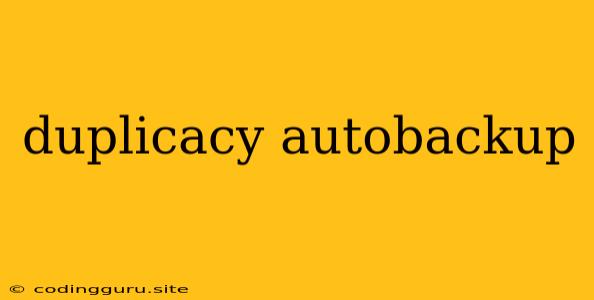Duplicacy: The Ultimate Guide to Automated Backups
In the digital age, data is everything. From personal photos and documents to business-critical information, losing your data can be a devastating experience. That's where Duplicacy comes in. This powerful, open-source backup solution offers a comprehensive approach to automated backups, ensuring your precious data is safe and secure.
What is Duplicacy?
Duplicacy is a free, open-source backup program designed to simplify the process of creating and managing backups. It's known for its strong encryption, efficient storage, and intuitive interface. Duplicacy uses a unique approach to backups, known as "chunking," where files are broken down into smaller pieces, reducing duplication and optimizing storage space.
Why Choose Duplicacy for Automated Backups?
1. Powerful Encryption: Duplicacy encrypts your data with strong AES-256 encryption, ensuring only you have access to your backups. This is crucial for protecting sensitive data from unauthorized access.
2. Efficient Storage: Duplicacy uses deduplication techniques, meaning only unique data chunks are stored. This significantly reduces the storage space required for your backups, making it ideal for large datasets.
3. Flexible Backup Destinations: Duplicacy offers a variety of backup destinations, including local storage, cloud services like Amazon S3, Google Drive, and Dropbox, as well as network-attached storage (NAS) devices.
4. Easy to Use: Duplicacy boasts a user-friendly interface, both on the command line and through a graphical user interface, making it accessible to users of all skill levels.
5. Automated Backups: One of Duplicacy's key features is its ability to automate backups. You can schedule backups to run at regular intervals, ensuring your data is consistently protected.
Getting Started with Duplicacy
1. Installation: Download the Duplicacy client for your operating system from the official website.
2. Choosing a Backup Destination: Decide where you want to store your backups. Local storage, cloud services, or a NAS device are all viable options.
3. Configuration: Configure the Duplicacy client to specify the files or folders you want to back up, the backup destination, and your encryption settings.
4. Scheduling Backups: Set up automated backups to run at regular intervals, such as daily, weekly, or monthly.
5. Testing and Verifying: After setting up Duplicacy, test a backup to ensure it's working correctly. You can also perform a restoration test to ensure you can recover your data if needed.
Benefits of Duplicacy Autobackups
1. Peace of Mind: Knowing your data is backed up regularly gives you peace of mind, knowing you're protected against data loss.
2. Data Recovery: In the event of a hardware failure, data corruption, or accidental deletion, Duplicacy allows you to restore your data quickly and efficiently.
3. Reduced Risk: Automating backups reduces the risk of human error and ensures that backups are consistently created, minimizing the chances of losing important data.
4. Cost-Effectiveness: Duplicacy's efficient storage and deduplication techniques help save on storage costs, making it a cost-effective backup solution.
5. Flexibility and Customization: Duplicacy offers numerous customization options, allowing you to tailor your backups to your specific needs.
Duplicacy: A Reliable Solution for Data Protection
In conclusion, Duplicacy is an excellent choice for automated backups. Its powerful features, ease of use, and comprehensive functionality make it a reliable and effective solution for individuals and businesses alike. By leveraging the power of Duplicacy, you can ensure your data is safe and secure, giving you peace of mind and protecting your digital assets from potential disasters.