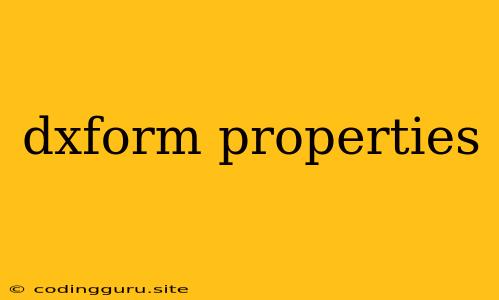Delving into the World of dxForm Properties: A Comprehensive Guide
The dxForm widget in DevExpress is a powerful tool for creating complex forms with ease. Understanding its properties is crucial for harnessing its full potential and crafting forms that meet your specific requirements. This guide aims to shed light on the intricacies of dxForm properties, providing you with a clear understanding of how to manipulate them to create robust and user-friendly forms.
What are dxForm Properties?
dxForm properties are the configurable settings that define the appearance, behavior, and functionality of the dxForm widget. They empower developers to customize various aspects, such as the layout, data handling, and user interaction, to align perfectly with the specific requirements of their applications.
Why are dxForm Properties Important?
dxForm properties are paramount in shaping the user experience and functionality of your forms. They enable you to:
- Customize the visual appearance: Adjust the form's layout, styling, and elements to seamlessly integrate with your application's design.
- Control data validation: Ensure data integrity by implementing validation rules and displaying error messages.
- Define user interaction: Configure the form's responsiveness, accessibility, and user interaction mechanisms.
- Integrate with external data sources: Connect the dxForm to databases, APIs, or other data sources to streamline data management.
Exploring Key dxForm Properties
Here's a breakdown of some critical dxForm properties and their impact:
1. items: This property defines the structure and content of the form. It accepts an array of items objects, each representing a field in your form. Each item object can specify various attributes like:
dataField: The name of the data field associated with the item.editorType: The type of editor used for the field (e.g., text, date, dropdown).validationRules: Rules for data validation, including required fields, formats, and ranges.template: Customizes the appearance of the item's layout and editor.
2. colCount: Determines the number of columns in the form layout.
3. validationGroup: Enables grouped validation, applying validation rules to a set of items collectively.
4. formData: Contains the data associated with the form.
5. onValueChanged: Triggered whenever the form data changes, allowing you to perform actions based on user input.
6. showValidationSummary: Displays a summary of validation errors.
7. readOnly: Enables or disables editing of the form's fields.
Practical Examples of Using dxForm Properties
Let's illustrate the power of dxForm properties with some practical examples:
Example 1: Implementing a User Registration Form
const formItems = [
{ dataField: "firstName", editorType: "dxTextBox" },
{ dataField: "lastName", editorType: "dxTextBox" },
{ dataField: "email", editorType: "dxEmailBox", validationRules: [ { type: "required" } ] },
{ dataField: "password", editorType: "dxPasswordBox" }
];
console.log(e.value)}
/>
This example creates a registration form with four fields, arranged in two columns. It validates the email field and logs changes to the form data.
Example 2: Using Templates for Customization
const formItems = [
{
dataField: "address",
editorType: "dxTextBox",
template: (itemData) => (
Street:
This example utilizes a custom template for the "address" field, creating a more visually appealing and user-friendly input section.
Tips for Effectively Using dxForm Properties
- Plan your form structure: Define your form's fields and their types before configuring the
itemsproperty. - Use data validation rules: Enforce data integrity and enhance user experience by implementing validation rules.
- Leverage templates for customization: Craft visually appealing forms that align with your application's design.
- Utilize the
onValueChangedevent: React to user input and perform actions like updating data or validating form data.
Conclusion
Mastering the art of dxForm properties is fundamental to building efficient and user-friendly forms with DevExpress. By carefully configuring these properties, you gain unparalleled control over the form's structure, behavior, and appearance, empowering you to create forms that perfectly align with your application's needs. From basic validation to complex data management, dxForm properties equip you with the tools to craft forms that deliver a seamless and intuitive user experience.