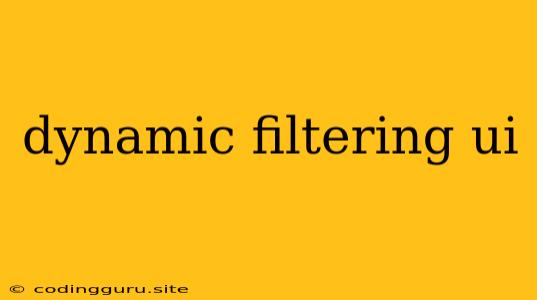Dynamic Filtering UI: Enhancing User Experience with Interactive Filters
Dynamic filtering UI has become a cornerstone of modern web applications, enabling users to refine their searches and discover relevant information with ease. This interactive approach offers a powerful way to enhance the user experience and streamline data exploration. But what exactly is dynamic filtering UI, and how can you implement it effectively?
Understanding Dynamic Filtering UI
Imagine you're browsing an e-commerce site looking for a specific type of shoe. You'd likely want to filter your search by brand, size, color, and price. With a traditional static filtering system, you'd have to manually select each option, refreshing the page after every selection. However, a dynamic filtering UI offers a seamless and intuitive experience. It updates the displayed results in real-time as you adjust the filters, without requiring page reloads. This immediate feedback loop makes browsing more engaging and efficient.
The Benefits of Dynamic Filtering UI
Here's why dynamic filtering UI is a game-changer:
- Improved User Experience: Dynamic filtering feels natural and responsive, mimicking how users interact with the world. This intuitiveness leads to higher engagement and satisfaction.
- Enhanced Discoverability: Users can quickly explore different combinations of filters, uncovering hidden gems and broadening their search results.
- Reduced Load Times: The real-time updates eliminate the need for page reloads, resulting in a smoother and faster user experience.
- Increased Efficiency: Users can easily refine their searches based on specific criteria, finding what they need more quickly.
- Better Data Analysis: Dynamic filtering allows users to analyze data in real-time, generating valuable insights through interactive exploration.
How to Implement Dynamic Filtering UI
Implementing dynamic filtering UI typically involves the following steps:
1. Data Source: Determine the source of the data you want to filter. This could be a database, API, or even a static JSON file.
2. UI Framework: Choose a front-end framework like React, Angular, Vue.js, or even plain JavaScript to build your UI elements. These frameworks provide libraries and components that simplify the development process.
3. Filter Components: Design your filter components, which will allow users to select their criteria. This can include checkboxes, dropdowns, sliders, and text input fields.
4. Filter Logic: Implement the logic that processes user filter selections and updates the displayed data. This logic should be efficient and handle complex filtering scenarios.
5. Data Rendering: Use your chosen framework to dynamically update the displayed data based on the applied filters.
Example: Implementing Dynamic Filtering with React
Let's consider a simple example using React:
import React, { useState, useEffect } from "react";
const Products = () => {
const [products, setProducts] = useState([]);
const [filters, setFilters] = useState({
category: "",
price: "",
});
useEffect(() => {
// Fetch product data (replace with your actual data source)
fetch("https://example.com/products")
.then((response) => response.json())
.then((data) => setProducts(data));
}, []);
const handleFilterChange = (e) => {
const { name, value } = e.target;
setFilters({ ...filters, [name]: value });
};
const filteredProducts = products.filter((product) => {
// Filter based on selected criteria
return (
(filters.category === "" || product.category === filters.category) &&
(filters.price === "" ||
(product.price >= parseInt(filters.price.split("-")[0]) &&
product.price <= parseInt(filters.price.split("-")[1])))
);
});
return (
{/* Filter components */}
{/* Display filtered products */}
{filteredProducts.map((product) => (
-
{product.name}
Category: {product.category}
Price: ${product.price}
))}
);
};
export default Products;
This simplified code snippet illustrates the core concepts of dynamic filtering using React. It showcases filter components, filter logic, and data rendering.
Tips for Effective Dynamic Filtering
- Keep it Simple: Don't overwhelm users with too many filters. Prioritize the most important criteria.
- Provide Clear Feedback: Use visual cues like highlighting selected filters, updating the number of results, or showing a loading indicator to provide instant feedback.
- Allow Resetting Filters: Include a "Clear All" button or functionality to easily reset the filters and view the full dataset.
- Consider Mobile Optimization: Ensure your dynamic filtering UI works seamlessly on different screen sizes, optimizing for mobile devices.
- Performance Optimization: Implement efficient algorithms and optimize your data rendering process to ensure fast performance even with large datasets.
Conclusion
Dynamic filtering UI is a powerful tool for enhancing user experience and driving engagement. By implementing interactive filters, you can provide users with intuitive ways to explore data, discover relevant information, and refine their search results in real-time. Remember to keep your filtering UI simple, provide clear feedback, and optimize for performance to deliver a seamless and enjoyable user experience.